Lincoln Nautilus: Information and Entertainment System - General Information - Vehicles With: SYNC 4 / Media Hub. Removal and Installation
Lincoln Nautilus 2018-2026 Service Manual / Electrical / Information and Entertainment Systems / Information and Entertainment System - General Information - Vehicles With: SYNC 4 / Media Hub. Removal and Installation
Removal
NOTE: Removal steps in this procedure may contain installation details.
-
Open the media bin cover.
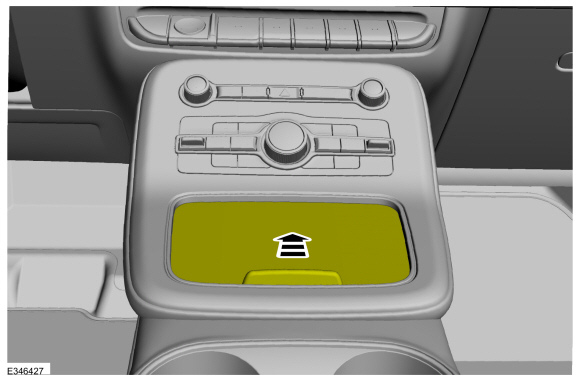 |
-
Using a non-marring tool, release the clips and position the media hub out.
.jpg) |
-
Disconnect the connectors and remove the media hub.
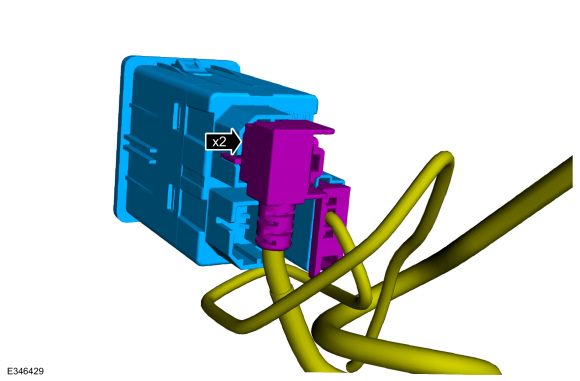 |
Installation
-
To install, reverse the removal procedure.
 Low Voltage Differential Signalling (LVDS) Cable. Removal and Installation
Low Voltage Differential Signalling (LVDS) Cable. Removal and Installation
Removal
Remove the information and entertainment display unit.
Remove the GSM .
Refer to: Gear Shift Module (GSM) (307-05A Automatic Transmission
External Controls - 8-Speed Automatic Transmission – 8F57, Removal and
Installation)...
 Microphone. Removal and Installation
Microphone. Removal and Installation
Removal
NOTE:
Removal steps in this procedure may contain installation details.
Lower the headliner.
Refer to: Headliner - Lowering (501-05 Interior Trim and Ornamentation, Removal and Installation)...
Other information:
Lincoln Nautilus 2018-2026 Service Manual: Cowl Panel. Removal and Installation
Special Tool(s) / General Equipment Resistance Spotwelding Equipment 8 mm Drill Bit MIG/MAG Welding Equipment Spot Weld Drill Bit Locking Pliers Materials Name Specification Seam SealerTA-2-B, 3M™ 08308, LORD Fusor® 803DTM - Removal NOTE: Factory welds may be substituted with resistance or metal inert gas (MIG) plug welds...
Lincoln Nautilus 2018-2026 Owners Manual: Seatbelt Reminder
How Does the Seatbelt Reminder Work This feature supplements the seatbelt warning function by providing additional reminders that intermittently sound a tone and illuminate the seatbelt warning lamp when you are in the driver seat or you have a front seat passenger and a seatbelt is unbuckled...
Categories
- Manuals Home
- 1st Generation Nautilus Owners Manual
- 1st Generation Nautilus Service Manual
- Folding the Exterior Mirrors - Vehicles With: Manual Folding Mirrors. Folding the Exterior Mirrors - Vehicles With: Power Folding Mirrors
- Massage Seats
- USB Ports
- New on site
- Most important about car
Locating the Pre-Collision Assist Sensors
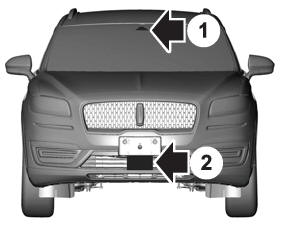
If a message regarding a blocked sensor or camera appears in the information display, something is obstructing the radar signals or camera images. The radar sensor is behind the fascia cover in the center of the lower grille. With a blocked sensor or camera, the system may not function, or performance may reduce. See Pre-Collision Assist – Information Messages.
Copyright © 2026 www.linautilus.com
