Lincoln Nautilus: Glass, Frames and Mechanisms / Passenger Door Window Control Switch. Removal and Installation
Lincoln Nautilus 2018-2026 Service Manual / Body and Paint / Body and Paint / Glass, Frames and Mechanisms / Passenger Door Window Control Switch. Removal and Installation
Removal
-
Remove the passenger door window control switch.
-
Remove the passenger door window control switch and the bezel assembly.
-
Disconnect the passenger door window control switch electrical connector.
-
Remove the passenger door window control switch and the bezel assembly.
.jpg) |
-
NOTE: This step is only necessary when installing a new component.
Remove the passenger side front door window control switch.
-
Release the retaining tabs from the passenger side front door window control switch.
-
Remove the passenger side front door window control switch from the bezel.
-
Release the retaining tabs from the passenger side front door window control switch.
.jpg) |
Installation
-
To install, reverse the removal procedure.
 Front Door Window Regulator and Motor. Removal and Installation
Front Door Window Regulator and Motor. Removal and Installation
Removal
NOTE:
LH side shown, RH side similar.
NOTE:
Removal steps in this procedure may contain installation details.
NOTE:
For non-functional front door window regulators and motors
with the window in the 40 mm open to full closed position, cut the front
door window regulator cables to allow window movement...
 Rear Door Glass Run and Bracket. Removal and Installation
Rear Door Glass Run and Bracket. Removal and Installation
Removal
NOTE:
LH side shown, RH side similar.
NOTE:
The rear door glass run and bracket is serviced with the door latch assembly only.
Remove the rear door latch...
Other information:
Lincoln Nautilus 2018-2026 Service Manual: Welding Precautions. General Procedures
Check WARNING: Invisible ultraviolet and infrared rays emitted in welding can injure unprotected eyes and skin. Always use protection such as a welder's helmet with dark-colored filter lenses of the correct density. Electric welding will produce intense radiation, therefore, filter plate lenses of the deepest shade providing adequate visibility are recommended...
Lincoln Nautilus 2018-2026 Owners Manual: Brake Fluid Specification. Brakes – Troubleshooting
Brake Fluid Specification See Brake Fluid Specification. Brakes – Troubleshooting Brakes – Warning Lamps If the ABS indicator illuminates when you are driving, this indicates a malfunction. Your vehicle continues to have normal braking without the anti-lock braking system function...
Categories
- Manuals Home
- 1st Generation Nautilus Owners Manual
- 1st Generation Nautilus Service Manual
- Auto Hold
- Locating the Pre-Collision Assist Sensors
- Anti-Theft Alarm System Settings. Security – Troubleshooting
- New on site
- Most important about car
Locating the Pre-Collision Assist Sensors
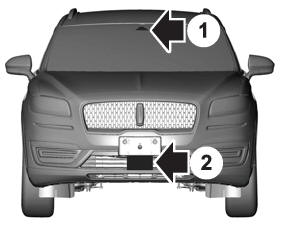
If a message regarding a blocked sensor or camera appears in the information display, something is obstructing the radar signals or camera images. The radar sensor is behind the fascia cover in the center of the lower grille. With a blocked sensor or camera, the system may not function, or performance may reduce. See Pre-Collision Assist – Information Messages.
Copyright © 2026 www.linautilus.com
