Lincoln Nautilus: Parking Aid - Vehicles With: Parking Aid Camera / Side Parking Aid Camera. Removal and Installation
Lincoln Nautilus 2018-2026 Service Manual / Electrical / Instrumentation and Warning Systems / Parking Aid - Vehicles With: Parking Aid Camera / Side Parking Aid Camera. Removal and Installation
Special Tool(s) / General Equipment
| Interior Trim Remover |
Removal
-
Remove the screw and using the non-marring tool, position the side parking aid camera.
Use the General Equipment: Interior Trim Remover
.jpg) |
-
Disconnect the side parking aid camera electrical connector.
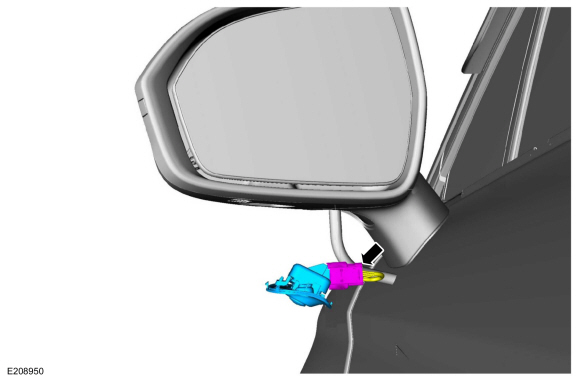 |
-
Remove the side parking aid camera.
-
Remove the side parking aid camera bracket.
-
Remove the side parking aid camera.
-
Remove the side parking aid camera bracket.
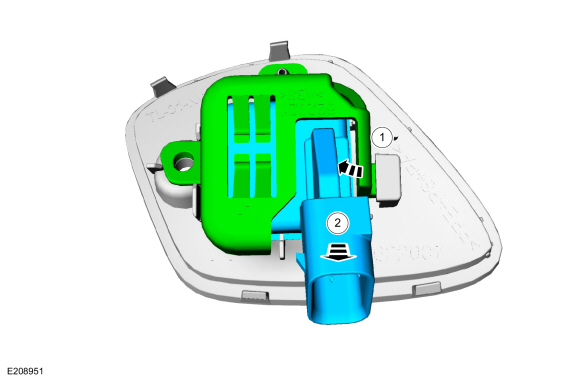 |
Installation
All vehicles
-
To install, reverse the removal procedure.
-
Follow the instructions on the scan tool to configure the side parking aid camera.
Vehicles equipped with 360° camera only.
-
Align the 360° camera.
Refer to: 360 Degree View Camera Alignment (413-13B Parking Aid - Vehicles With: Parking Aid Camera, General Procedures).
 Rear Parking Aid Camera. Removal and Installation
Rear Parking Aid Camera. Removal and Installation
Removal
Remove the liftgate trim panel.
Refer to: Liftgate Trim Panel (501-05 Interior Trim and Ornamentation, Removal and Installation).
Release the inside connections and nuts from the reversing lamp assembly...
Other information:
Lincoln Nautilus 2018-2026 Owners Manual: Engine Oil Capacity and Specification - 2.7L
Use oil that meets the defined specification and viscosity grade. If you do not use oil that meets the defined specification and viscosity grade, it could result in: Component damage that your vehicle warranty does not cover. Longer engine cranking periods. Increased emission levels. Reduced vehicle performance. Reduced fuel economy. An oil that displays this symbol conforms to curre..
Lincoln Nautilus 2018-2026 Service Manual: Engine Noise Identification and Location. General Procedures
NOTE: This procedure uses multiple tools/methods to help locate the source of engine noise. It may be necessary to repeatedly compare the sound between the tools/methods to help locate the source of the noise. NVH symptoms should be identified using the diagnostic tools and techniques that are available. For a list of these techniques, tools, an explanation of their uses and a ..
Categories
- Manuals Home
- 1st Generation Nautilus Owners Manual
- 1st Generation Nautilus Service Manual
- Engine Oil Capacity and Specification - 2.0L
- Interior Lamp Function. Adjusting the Instrument Panel Lighting Brightness. Ambient Lighting. Interior Lighting – Troubleshooting
- Opening the Liftgate
- New on site
- Most important about car
USB Ports
Locating the USB Ports
Data Transfer USB Ports

The USB Ports could be in the following locations:
On the lower instrument panel. Inside the media bin. Inside the center console.Note: These USB ports can also charge devices.
Copyright © 2026 www.linautilus.com

