Lincoln Nautilus: Parking Aid - Vehicles With: Parking Aid Camera / Rear Parking Aid Camera. Removal and Installation
Lincoln Nautilus 2018-2026 Service Manual / Electrical / Instrumentation and Warning Systems / Parking Aid - Vehicles With: Parking Aid Camera / Rear Parking Aid Camera. Removal and Installation
Removal
-
Remove the liftgate trim panel.
Refer to: Liftgate Trim Panel (501-05 Interior Trim and Ornamentation, Removal and Installation).
-
Release the inside connections and nuts from the reversing lamp assembly.
-
Remove the reversing lamp nuts.
Torque: 28 lb.in (3.2 Nm)
-
Disconnect the electrical connectors.
-
Push the grommet through the liftgate.
-
Remove the reversing lamp nuts.
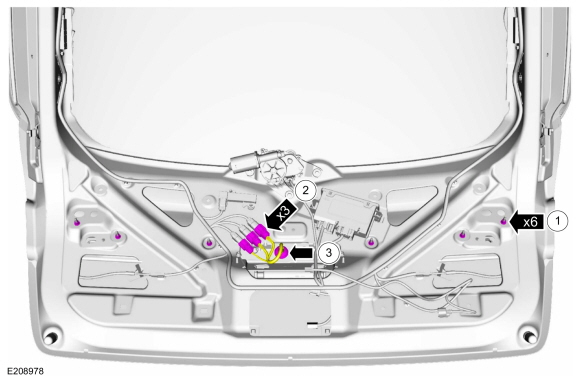 |
-
Remove the reversing lamp assembly.
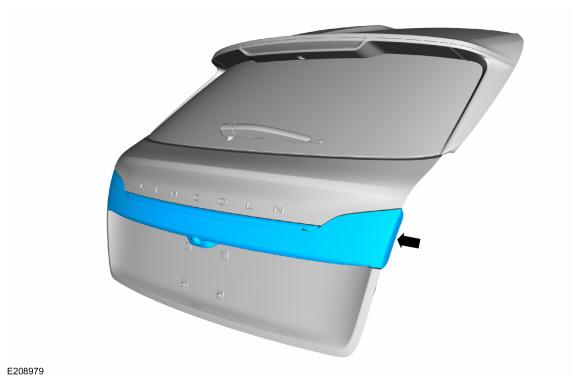 |
-
Remove the screw covers.
.jpg) |
-
Position the reflector and plate assembly.
-
Remove the screws.
-
Release the tabs and position the reflector and plate assembly.
-
Remove the screws.
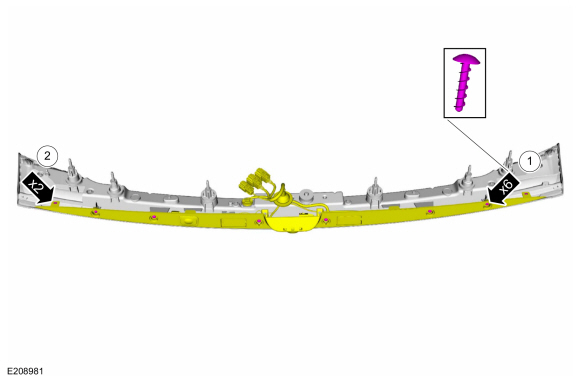 |
-
Remove the screws and the rear view camera bracket.
.jpg) |
-
Disconnect and remove the rear view camera.
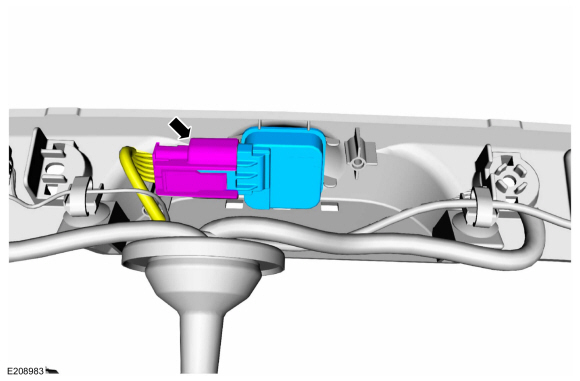 |
Installation
All vehicles
-
To install, reverse the removal procedure.
-
Follow the instructions on the scan tool to configure the rear view camera.
Vehicles equipped with 360° camera only.
-
Align the 360° camera.
Refer to: 360 Degree View Camera Alignment (413-13B Parking Aid - Vehicles With: Parking Aid Camera, General Procedures).
 Image Processing Module B (IPMB). Removal and Installation
Image Processing Module B (IPMB). Removal and Installation
Removal
NOTE:
This step is only necessary if the IPMB is being replaced.
NOTE:
This procedure can be used for all locations of the component.
Using a diagnostic scan tool, begin the PMI process for the IPMB following the on-screen instructions...
 Side Parking Aid Camera. Removal and Installation
Side Parking Aid Camera. Removal and Installation
Special Tool(s) /
General Equipment
Interior Trim Remover
Removal
Remove the screw and using the non-marring tool, position the side parking aid camera...
Other information:
Lincoln Nautilus 2018-2026 Service Manual: Parking Brake - System Operation and Component Description. Description and Operation
System Operation System Diagram Item Description 1 ABS module 2 LH parking brake actuator motor 3 GWM 4 RCM 5 PCM 6 BCM 7 IPC 8 Parking brake control switch 9 RH parking brake actuator motor Network Message Chart ABS Module Electronic Parking Brake Network Input Me..
Lincoln Nautilus 2018-2026 Service Manual: Rear Door Upper Moulding. Removal and Installation
Removal NOTE: Removal steps in this procedure may contain installation details. Aft Rear Door Upper Moulding Remove the front screw from the upper belt moulding. Torque: 12 lb.in (1.4 Nm) Remove the rear screw from the upper belt moulding. Torque: 12 lb.in (1.4 Nm) Disengage the retainer tabs along the len..
Categories
- Manuals Home
- 1st Generation Nautilus Owners Manual
- 1st Generation Nautilus Service Manual
- Interior Lamp Function. Adjusting the Instrument Panel Lighting Brightness. Ambient Lighting. Interior Lighting – Troubleshooting
- USB Ports
- Normal Scheduled Maintenance
- New on site
- Most important about car
Opening and Closing the Hood
Opening the Hood

Copyright © 2026 www.linautilus.com
