Lincoln Nautilus: Tire Pressure Monitoring System (TPMS) / Tire Pressure Monitoring System (TPMS) Sensor Location Calibration. General Procedures
Special Tool(s) / General Equipment
 |
204-D081A
(204-D081)
Tire Pressure Monitor (TPMS) |
| Ford Diagnostic Equipment | |
Programming
NOTE: The TPMS can be placed into learn mode using a diagnostic scan tool or manually where a diagnostic scan tool is not available.
NOTE: The horn will sound once and the TPMS indicator will flash if the training mode has been entered successfully. If equipped, the message center will display TRAIN Left Front (LF) TIRE.
-
NOTE: Enter Training Mode With IDS Scan Tool
-
Select Chassis.
-
Select TPMS .
-
Select Training Mode.
Use the General Equipment: Ford Diagnostic Equipment
-
Select Chassis.
-
NOTE: Enter Training Mode With FDRS Scan Tool
-
Select Toolbox.
-
Select BCM .
-
Select BCM — TPMS Initialization.
Use the General Equipment: Ford Diagnostic Equipment
-
Select Toolbox.
Programming
NOTE: Enter Training Mode Without Scan Tool
-
NOTE: The horn will sound once and the TPMS indicator will flash if the training mode has been entered successfully. If equipped, the message center will display TRAIN Left Front (LF) TIRE.
With the ignition OFF, press and release the brake pedal.
-
Using the start/stop switch, position the ignition from OFF to RUN 3 times, ending in the RUN position.
-
Press and release the brake pedal.
-
Position the ignition to OFF position.
-
Using the start/stop switch, position the ignition from OFF to RUN 3 times, ending in the RUN position.
Programming
NOTE: TPMS Sensor Training Procedure
-
NOTE: It may take up to 6 seconds to activate a tire pressure sensor. During this time, the special tool must remain in place at the valve stem.
Place the special tool on the Left Front (LF) tire sidewall at the valve stem. Press and release the test button on the special tool. The horn will sound briefly to indicate that the tire pressure sensor has been recognized by the BCM .
Use Special Service Tool: 204-D081A (204-D081) Tire Pressure Monitor (TPMS).
-
Within 2 minutes of the horn sounding, place the special
tool on the Right Front (RF) tire sidewall at the valve stem and press
and release the test button to train the Right Front (RF) tire pressure
sensor.
Use Special Service Tool: 204-D081A (204-D081) Tire Pressure Monitor (TPMS).
-
Repeat Step 1 for the Right Rear (RR) and Left Rear (LR)
tires. The procedure is completed after the last tire has been trained.
When the training procedure is complete, the message center (if
equipped) will display TIRE TRAINING COMPLETE. For vehicles not equipped
with a message center, successful completion of the training procedure
will be verified by positioning the ignition to OFF without the horn
sounding. If the horn sounds twice when the ignition is positioned to
OFF, the training procedure was not successful.
-
Using the scan tool, locate the updated TPMS sensor identifiers trained
to the BCM and document them on the applicable warranty claim.
Use Special Service Tool: 204-D081A (204-D081) Tire Pressure Monitor (TPMS).
-
NOTE: This step is required to clear DTC B1182:55, cause the BCM to exit the manufacturing mode and to make sure there are no other concerns with a newly programmed BCM .
If the sensors are being trained due to the installation of a new BCM , clear any DTC and carry out the BCM On-Demand Self Test.
 Tire Pressure Monitoring System (TPMS) Sensor Activation. General Procedures
Tire Pressure Monitoring System (TPMS) Sensor Activation. General Procedures
Special Tool(s) /
General Equipment
204-D081A
(204-D081)
Tire Pressure Monitor (TPMS)
Activation
NOTE:
The tire pressure sensors will go into a "sleep
mode" when a vehicle is stationary to conserve battery power...
 Tire Pressure Monitoring System (TPMS) Sensor. Removal and Installation
Tire Pressure Monitoring System (TPMS) Sensor. Removal and Installation
Removal
WARNING:
The Tire Pressure Monitoring System (TPMS) sensor
battery may release hazardous chemicals if exposed to extreme mechanical
damage...
Other information:
Lincoln Nautilus 2018-2026 Service Manual: Lane Keeping System - Overview. Description and Operation
Overview The Lane Keeping System (LKS) has three options to help the driver stay within their lane (lane keeping aid) and to provide lane keeping alert. The Lane Keeping System (LKS) utilizes the camera located in the IPMA to detect and track the road lane markings...
Lincoln Nautilus 2018-2026 Owners Manual: Phone
Phone Precautions WARNING: Driving while distracted can result in loss of vehicle control, crash and injury. We strongly recommend that you use extreme caution when using any device that may take your focus off the road. Your primary responsibility is the safe operation of your vehicle...
Categories
- Manuals Home
- 1st Generation Nautilus Owners Manual
- 1st Generation Nautilus Service Manual
- Engine Oil Capacity and Specification - 2.0L
- Switching the Lane Keeping System On and Off. Switching the Lane Keeping System Mode
- Autounlock and Autolock
- New on site
- Most important about car
Parking Aid Indicators. Parking Aids – Troubleshooting
Parking Aid Indicators
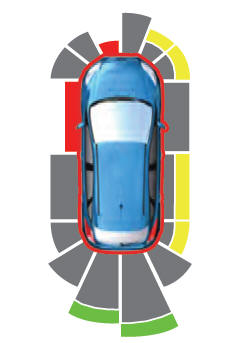
The system provides object distance indication through the information and entertainment display.
As the distance to the object decreases, the indicator waves and the lines move toward the vehicle icon. If there is no object detected, the distance indicator lines are grey.