Lincoln Nautilus: Accessories
For a complete listing of the accessories that are available for your vehicle, please contact your authorized dealer or visit the online store website:
Web Address (United States)
Web Address (Canada)
We will repair or replace any properly authorized dealer-installed Lincoln Original Accessory found to be defective in factory-supplied materials or workmanship during the warranty period, as well as any component damaged by the defective accessories.
We will warrant your Lincoln Original Accessory through the warranty that provides the greatest benefit:
- 24 months, unlimited mileage.
- The remainder of your new vehicle limited warranty.
*Lincoln Licensed Accessory. The accessory manufacturer designs, develops and therefore warrants Lincoln Licensed Accessories, and does not design or test these accessories to Lincoln Motor Company engineering requirements. Contact an authorized Lincoln dealer for the accessory manufacturer's limited warranty details and request a copy of the Lincoln Licensed Accessories product limited warranty from the accessory manufacturer.
For maximum vehicle performance, keep the following information in mind when adding accessories or equipment to your vehicle:
- When adding accessories, equipment, passengers and luggage to your vehicle, do not exceed the total weight capacity of the vehicle or of the front or rear axle (GVWR or GAWR as indicated on the Safety Compliance Certification label). Ask an authorized dealer for specific weight information.
- The Federal Communications Commission (FCC) and Canadian Radio Telecommunications Commission (CRTC) regulate the use of mobile communications systems that have radio transmitters, for example two-way radios, telephones and theft alarms. Any such equipment installed in your vehicle should comply with Federal Communications Commission (FCC) and Canadian Radio Telecommunications Commission (CRTC) regulations and should only be installed by an authorized dealer.
- Mobile communications systems may harm the operation of your vehicle, particularly if their manufacturer did not design them specifically for automotive use.
- If you or an authorized Lincoln dealer add any non-Lincoln electrical or electronic accessories or components to your vehicle, you may adversely affect battery performance and durability. In addition, you may also adversely affect the performance of other electrical systems in the vehicle.
 Updating the Vehicle Systems Wirelessly. Performing a Master Reset
Updating the Vehicle Systems Wirelessly. Performing a Master Reset
Updating the Vehicle Systems Wirelessly
System software updates allow
you
to update your vehicle system
software wirelessly. To make sure
you receive all updates, set a recurring
schedule and connect to Wi-Fi...
 Lincoln Protect
Lincoln Protect
WHAT IS LINCOLN PROTECT
Protect yourself from the rising cost of
vehicle repairs with the Lincoln Protect
extended service plan.
Lincoln Protect Extended Service Plans (United States Only)
Lincoln Protect means peace of mind...
Other information:
Lincoln Nautilus 2018-2026 Service Manual: Brake System Pressure Bleeding. General Procedures
Special Tool(s) / General Equipment Brake/Clutch System Pressure Bleeder/Filler Fluid Container Bleeding All vehicles NOTICE: If the fluid is spilled on the paintwork, the affected area must be immediately washed down with cold water...
Lincoln Nautilus 2018-2026 Owners Manual: Anti-Theft Alarm System Settings. Security – Troubleshooting
Anti-Theft Alarm System Settings What are the Alarm Security Levels You can select two levels of alarm security, all sensors and perimeter sensing. All Sensors All sensors is the standard setting. In all sensors, all equipped sensors are on when you arm the alarm...
Categories
- Manuals Home
- 1st Generation Nautilus Owners Manual
- 1st Generation Nautilus Service Manual
- Programming the Garage Door Opener to Your Garage Door Opener Motor
- Folding the Exterior Mirrors - Vehicles With: Manual Folding Mirrors. Folding the Exterior Mirrors - Vehicles With: Power Folding Mirrors
- Fuel Quality
- New on site
- Most important about car
Locating the Pre-Collision Assist Sensors
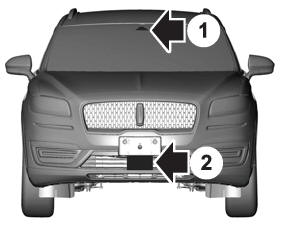
If a message regarding a blocked sensor or camera appears in the information display, something is obstructing the radar signals or camera images. The radar sensor is behind the fascia cover in the center of the lower grille. With a blocked sensor or camera, the system may not function, or performance may reduce. See Pre-Collision Assist – Information Messages.
