Lincoln Nautilus: Information and Entertainment System - General Information - Vehicles With: SYNC 4 / Audio Front Control Module (ACM). Removal and Installation
Lincoln Nautilus 2018-2026 Service Manual / Electrical / Information and Entertainment Systems / Information and Entertainment System - General Information - Vehicles With: SYNC 4 / Audio Front Control Module (ACM). Removal and Installation
Removal
NOTE: Removal steps in this procedure may contain installation details.
-
NOTE: If installing a new module, it is necessary to upload the module configuration information to the scan tool prior to removing the module. This information must be downloaded into the new module after installation.
Using a diagnostic scan tool, begin the PMI process for the ACM following the onscreen instructions.
-
Remove the instrument panel speaker.
Refer to: Instrument Panel Speaker (415-00 Information and Entertainment System - General Information - Vehicles With: SYNC 4, Removal and Installation).
-
Remove the screws and the instrument panel speaker bracket.
Torque: 12 lb.in (1.3 Nm)
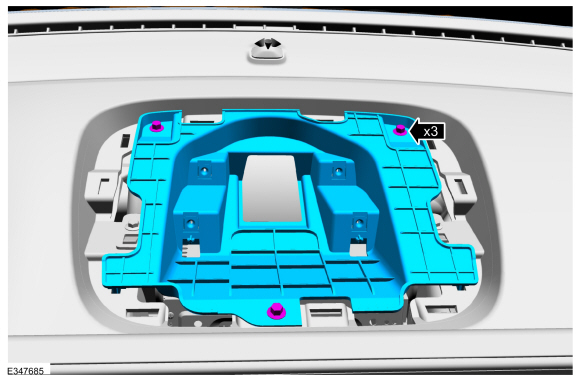 |
-
Remove the bolts.
Torque: 22 lb.in (2.5 Nm)
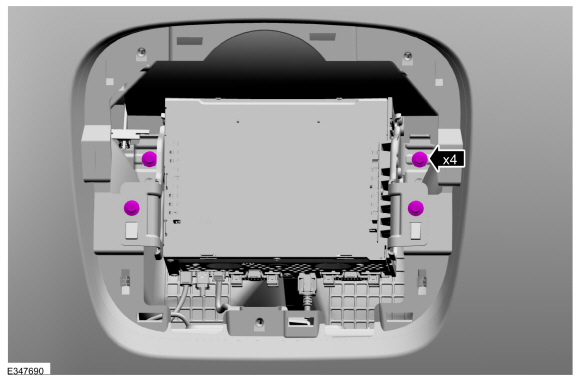 |
-
Position the ACM .
.jpg) |
-
Disconnect the electrical connectors and remove the ACM .
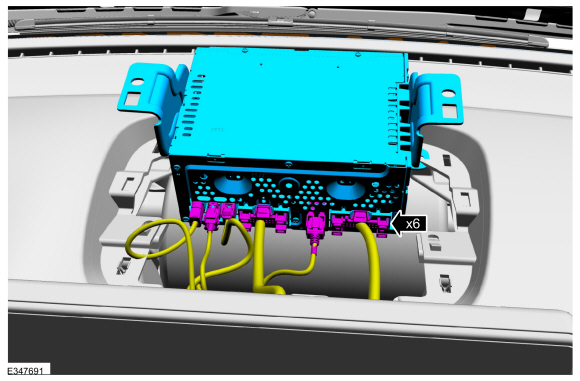 |
Installation
-
To install, reverse the removal procedure.
-
NOTE: This step is only necessary when installing a new component.
Using a diagnostic scan tool, complete the PMI process for the ACM following the onscreen instructions.
 Audio Digital Signal Processing (DSP) Module. Removal and Installation
Audio Digital Signal Processing (DSP) Module. Removal and Installation
Removal
NOTE:
Removal steps in this procedure may contain installation details.
NOTE:
If installing a new module, it is necessary to
upload the module configuration information to the scan tool prior to
removing the module...
 Audio Unit Antenna. Removal and Installation
Audio Unit Antenna. Removal and Installation
Removal
NOTE:
Removal steps in this procedure may contain installation details.
AM Antenna.
NOTE:
The AM antenna is part of the rear spoiler...
Other information:
Lincoln Nautilus 2018-2026 Owners Manual: Under Hood Overview - 2.0L
Engine coolant reservoir. See Checking the Coolant. Engine oil dipstick. See Engine Oil Dipstick Overview. Engine oil filler cap. See Adding Engine Oil. Brake fluid reservoir. See Checking the Brake Fluid. Battery. See Changing the 12V Battery...
Lincoln Nautilus 2018-2026 Owners Manual: AM/FM Radio
AM/FM Radio Limitations The further you travel from an AM or FM station, the weaker the signal and the weaker the reception. Hills, mountains, tall buildings, bridges, tunnels, freeway overpasses, parking garages, dense tree foliage and thunderstorms can interfere with the reception...
Categories
- Manuals Home
- 1st Generation Nautilus Owners Manual
- 1st Generation Nautilus Service Manual
- Massage Seats
- Interior Lamp Function. Adjusting the Instrument Panel Lighting Brightness. Ambient Lighting. Interior Lighting – Troubleshooting
- Power Outlet - Vehicles With: 110V Power Outlet
- New on site
- Most important about car
Opening and Closing the Hood
Opening the Hood

Copyright © 2026 www.linautilus.com
