Lincoln Nautilus: Information and Entertainment System - General Information - Vehicles With: SYNC 4 / Audio Unit Antenna. Removal and Installation
Lincoln Nautilus 2018-2026 Service Manual / Electrical / Information and Entertainment Systems / Information and Entertainment System - General Information - Vehicles With: SYNC 4 / Audio Unit Antenna. Removal and Installation
Removal
NOTE: Removal steps in this procedure may contain installation details.
AM Antenna.
-
NOTE: The AM antenna is part of the rear spoiler.
Replace the rear spoiler.
Refer to: Rear Spoiler (501-08 Exterior Trim and Ornamentation, Removal and Installation).
FM/FM2 Antenna.
-
NOTE: The FM/FM2 antenna is part of the rear window glass.
Replace the rear window glass.
Refer to: Fixed Glass (501-11 Glass, Frames and Mechanisms, General Procedures).
Satellite radio antenna
-
Remove the rear spoiler.
Refer to: Rear Spoiler (501-08 Exterior Trim and Ornamentation, Removal and Installation).
-
-
Disconnect the electrical connector.
-
Remove the bolt.
Torque: 93 lb.in (10.5 Nm)
-
Remove the satellite radio antenna retainer.
-
Remove the satellite radio antenna.
-
Disconnect the electrical connector.
.jpg) |
Installation
-
NOTE: If installing a new satellite radio antenna it is not necessary to remove the bolt from the satellite radio antenna base.
Install harness through the opening and push the antenna until the base is fully seated.
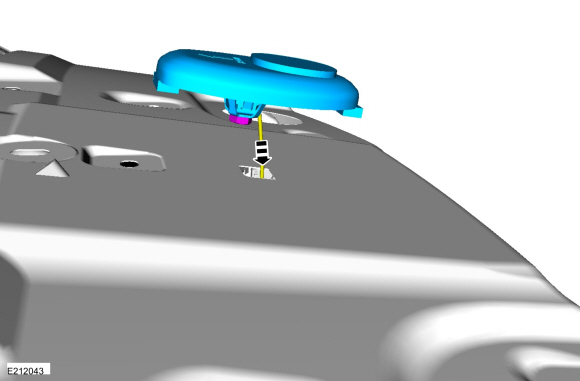 |
 Audio Front Control Module (ACM). Removal and Installation
Audio Front Control Module (ACM). Removal and Installation
Removal
NOTE:
Removal steps in this procedure may contain installation details.
NOTE:
If installing a new module, it is necessary to
upload the module configuration information to the scan tool prior to
removing the module...
 Audio Unit Antenna Amplifier. Removal and Installation
Audio Unit Antenna Amplifier. Removal and Installation
Removal
NOTE:
Removal steps in this procedure may contain installation details.
All vehicles
Remove the liftgate trim panel.
Refer to: Liftgate Trim Panel (501-05 Interior Trim and Ornamentation, Removal and Installation)...
Other information:
Lincoln Nautilus 2018-2026 Service Manual: Hood Latch Release Cable. Removal and Installation
Special Tool(s) / General Equipment Interior Trim Remover Removal NOTE: Removal steps in this procedure may contain installation details. Front Cable Remove the hood latch. Refer to: Hood Latch (501-14 Handles, Locks, Latches and Entry Systems, Removal and Installation)...
Lincoln Nautilus 2018-2026 Service Manual: Rear Floor Panel Crossmember. Removal and Installation
Special Tool(s) / General Equipment 8 mm Drill Bit MIG/MAG Welding Equipment Spot Weld Drill Bit Locking Pliers Materials Name Specification Seam SealerTA-2-B, 3M™ 08308, LORD Fusor® 803DTM - Removal NOTE: Factory welds may be substituted with resistance or metal inert gas (MIG) plug welds...
Categories
- Manuals Home
- 1st Generation Nautilus Owners Manual
- 1st Generation Nautilus Service Manual
- Replacing the Rear Wiper Blades
- Switching the Lane Keeping System On and Off. Switching the Lane Keeping System Mode
- Opening and Closing the Hood
- New on site
- Most important about car
USB Ports
Locating the USB Ports
Data Transfer USB Ports

The USB Ports could be in the following locations:
On the lower instrument panel. Inside the media bin. Inside the center console.Note: These USB ports can also charge devices.
Copyright © 2026 www.linautilus.com
