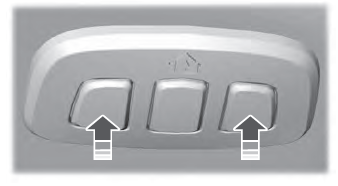Lincoln Nautilus: Hydraulic Brake Actuation / Brake Pedal and Bracket. Removal and Installation
Removal
NOTE: Removal steps in this procedure may contain installation details.
-
Remove the nuts, disconnect the electrical connector and remove the LH insulator panel.
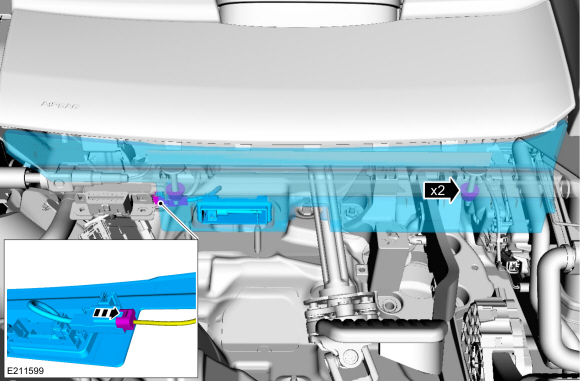 |
-
NOTICE: Do not service the brake pedal or brake booster without first removing the stoplamp switch. This switch must be removed with the brake pedal in the at-rest position. The switch plunger must be compressed for the switch to rotate in the bracket. Attempting to remove the switch when the plunger is extended (during pedal apply) will result in damage to the switch.
Remove the stoplamp switch. Refer to: Stoplamp Switch (417-01 Exterior Lighting, Removal and Installation).
-
Remove the accelerator pedal.
Refer to: Accelerator Pedal (310-02 Acceleration Control, Removal and Installation).
-
Remove the screws and the lower steering column shroud.
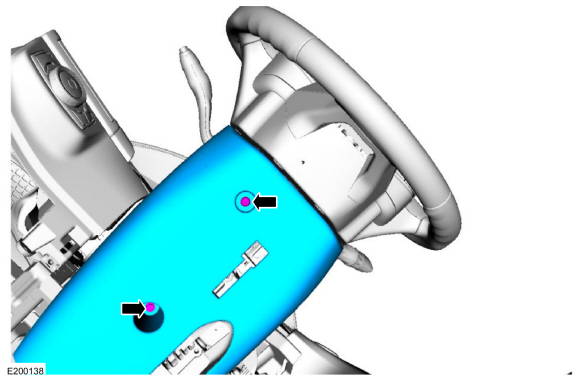 |
-
NOTICE: Do not allow the steering column shaft to rotate while disconnected from the gear or damage to the clockspring may occur. If there is evidence that the steering column shaft has rotated, remove and recenter the clockspring. Refer to Section 501-20B.
Secure the steering wheel using a steering wheel holding device.
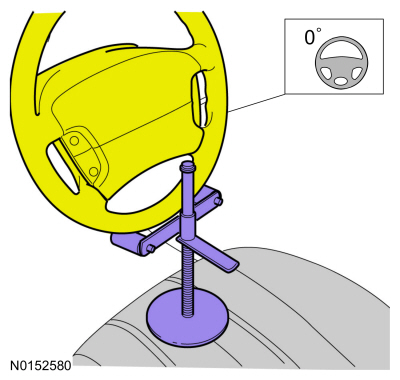 |
-
Remove and discard the steering column shaft bolt. WARNING:
Do not reuse steering column shaft bolts. This may
result in fastener failure and steering column shaft detachment or loss
of steering control. Failure to follow this instruction may result in
serious injury to vehicle occupant(s).
WARNING:
Do not reuse steering column shaft bolts. This may
result in fastener failure and steering column shaft detachment or loss
of steering control. Failure to follow this instruction may result in
serious injury to vehicle occupant(s).
Torque: 18 lb.ft (25 Nm)
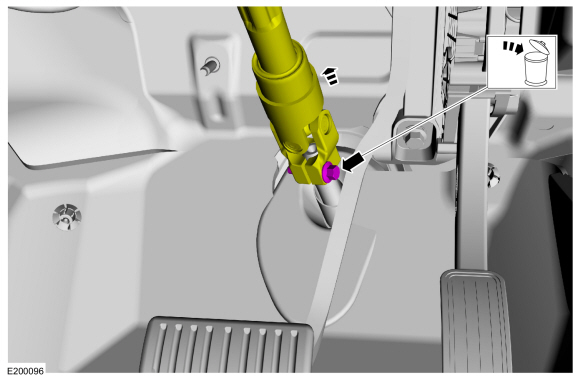 |
-
Compress the tabs and remove the clevis pin. Discard the pin.
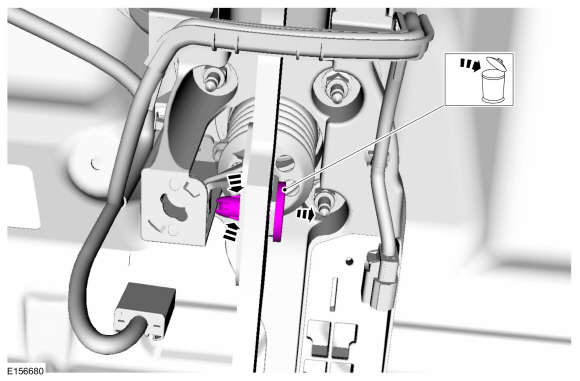 |
-
Remove the screws, detach the wiring retainers and position the wiring aside.
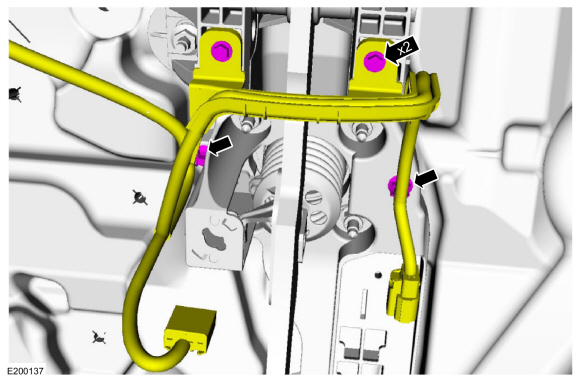 |
-
Remove the nut, bolts and the brake pedal and bracket. Discard the nuts and bolts.
Torque: 17 lb.ft (23 Nm)
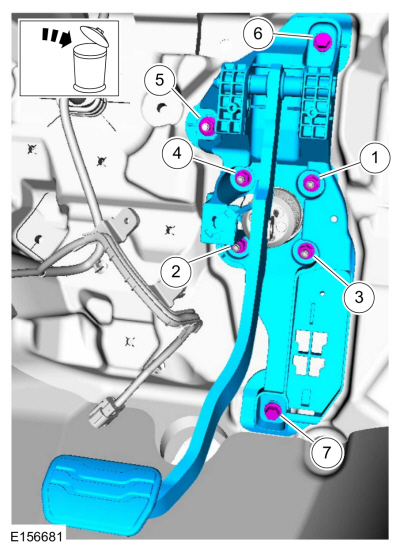 |
Installation
-
NOTICE: Do not press, pull or otherwise move the brake pedal while installing the stoplamp switch. The switch must be installed with the booster push rod attached to the brake pedal and with the brake pedal in the at-rest position. Installing the switch with the brake pedal in any other position will result in incorrect adjustment and may damage the switch.
To install, reverse the removal procedure.
 Brake Master Cylinder. Removal and Installation
Brake Master Cylinder. Removal and Installation
Removal
NOTICE:
Do not spill brake fluid on painted or plastic surfaces or
damage to the surface may occur. If brake fluid is spilled onto a
painted or plastic surface, immediately wash the surface with water...
Other information:
Lincoln Nautilus 2018-2026 Service Manual: Front Door Glass Top Run. Removal and Installation
Removal NOTE: LH side shown, RH side similar. NOTE: Removal steps in this procedure may contain installation details. Remove the front door window regulator and motor. Refer to: Front Door Window Regulator and Motor (501-11 Glass, Frames and Mechanisms, Removal and Installation). Remove the front door upper moulding. Refer to: Front Door Upper Moulding (501-08 Exte..
Lincoln Nautilus 2018-2026 Service Manual: Seatbelt Procedure After a Collision. General Procedures
Inspection WARNING: All seatbelt components must be inspected and corrected as part of any collision repair. Inspect all seatbelt components as prescribed by Seatbelt Procedure After a Collision found in Section 501-20A General Procedures of this manual. Failure to follow this instruction may result in incorrect operation of the seatbelt system and increase the risk of serious per..
Categories
- Manuals Home
- 1st Generation Nautilus Owners Manual
- 1st Generation Nautilus Service Manual
- Autounlock and Autolock
- Locating the Pre-Collision Assist Sensors
- Auto Hold
- New on site
- Most important about car
Clearing the Garage Door Opener. Reprogramming the Garage Door Opener. Garage Door Opener Radio Frequencies
Clearing the Garage Door Opener