Lincoln Nautilus: Information and Entertainment System - General Information - Vehicles With: SYNC 4 / Cellular Antenna Cable Splitter. Removal and Installation
Lincoln Nautilus 2018-2026 Service Manual / Electrical / Information and Entertainment Systems / Information and Entertainment System - General Information - Vehicles With: SYNC 4 / Cellular Antenna Cable Splitter. Removal and Installation
Special Tool(s) / General Equipment
| Interior Trim Remover |
Removal
-
If equipped.
Remove the load compartment cover.
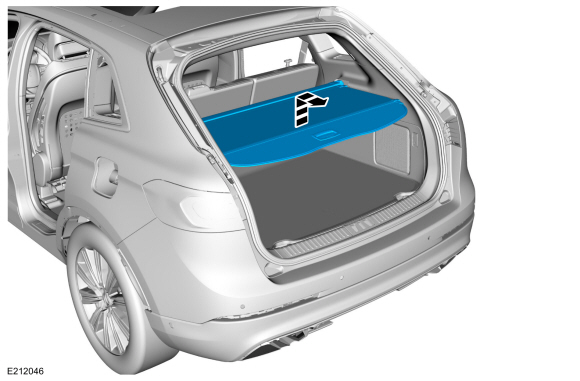 |
-
Remove the load compartment floor cover.
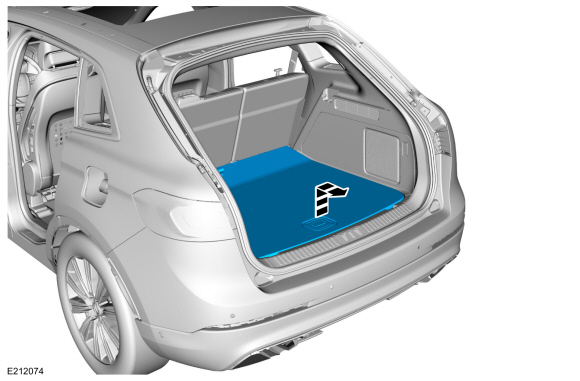 |
-
If equipped.
Remove the spare tire cover.
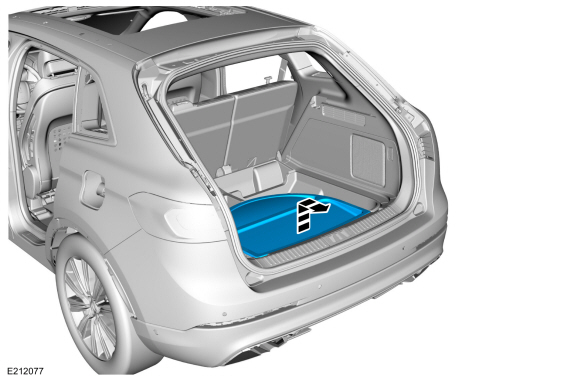 |
-
If equipped.
Remove the LH side storage bin retainers.
-
NOTE: The retainer covers have tethers on them and do not fully come off.
Position aside the retainer covers.
-
Remove the retainers.
-
.jpg) |
-
If equipped.
Remove the LH side storage bin.
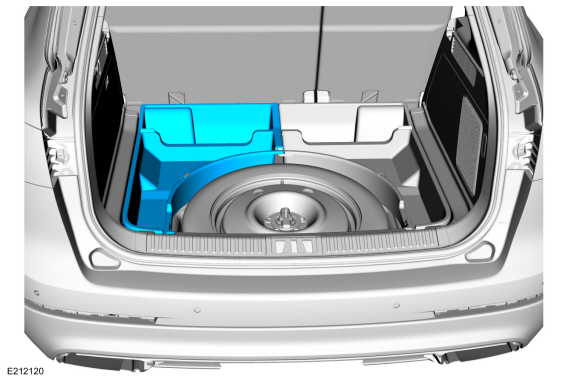 |
-
If equipped.
Remove the RH side storage bin retainers.
-
NOTE: The retainer covers have tethers on them and do not fully come off.
Position aside the retainer covers.
-
Remove the retainers.
-
.jpg) |
-
If equipped.
Remove the RH side storage bin.
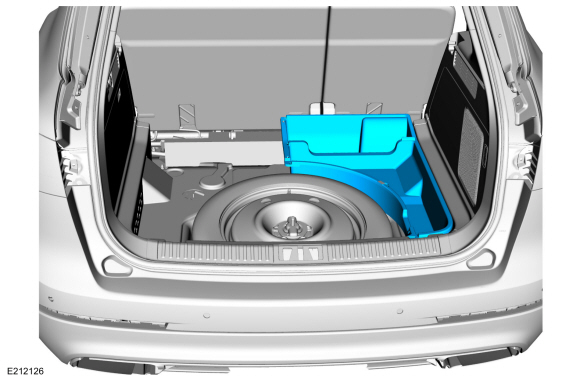 |
-
NOTE: LH side shown, RH side similar.
On both sides.
Remove the tie down hooks.
-
Open the retainer cover.
-
Remove the retainer.
-
Remove the tie down hook.
-
Open the retainer cover.
.jpg) |
-
Remove the load compartment scuff plate trim panel pin-type retainers.
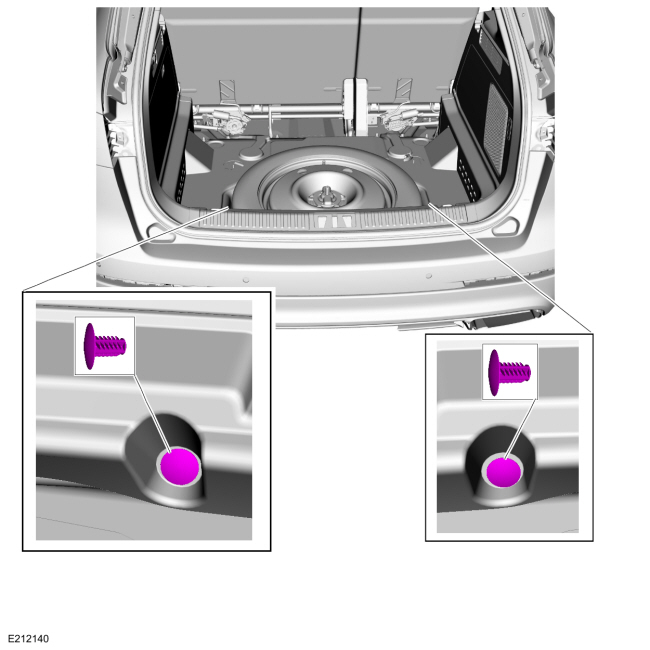 |
-
Disconnect the cellular antenna coaxial connectors.
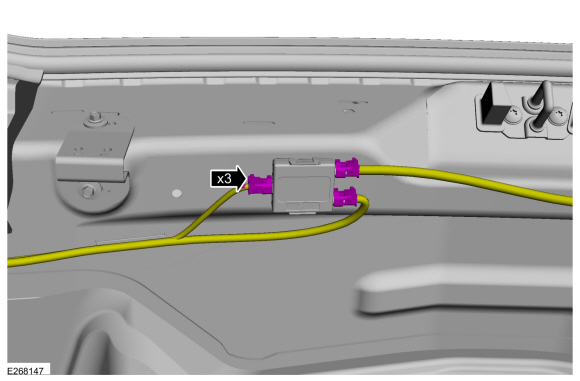 |
-
Remove the cellular antenna cable splitter.
Use the General Equipment: Interior Trim Remover
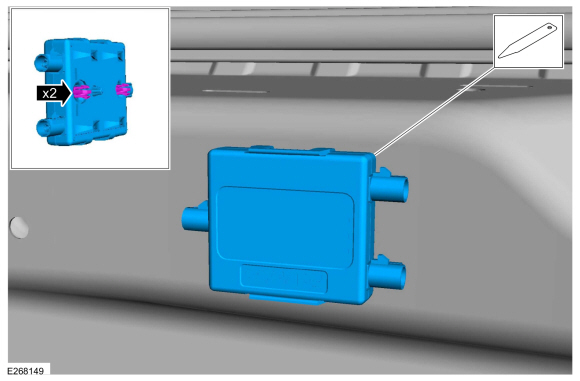 |
Installation
-
To install, reverse the removal procedure.
 Cellular Antenna Cable. Removal and Installation
Cellular Antenna Cable. Removal and Installation
Removal
Right hand (RH) cellular antenna cable
Remove the RH loadspace trim panel.
Refer to: Loadspace Trim Panel (501-05 Interior Trim and Ornamentation, Removal and Installation)...
 Cellular Phone Antenna. Removal and Installation
Cellular Phone Antenna. Removal and Installation
Removal
NOTE:
RH side is shown, the LH side is similar.
Remove the rear bumper cover.
Refer to: Rear Bumper Cover (501-19)
.
Remove the rivets, the pin type retainer and the cellular phone antenna...
Other information:
Lincoln Nautilus 2018-2026 Owners Manual: 360 Degree Camera Settings
Switching the 360 Degree Camera On and Off The 360 degree camera system button is on the touchscreen and allows you to toggle through different camera views. The front and rear cameras have multiple screens which consist of: Normal view Normal view with 360 Split view When in park (P), neutral (N) or drive (D), only the front images display when you press the button...
Lincoln Nautilus 2018-2026 Service Manual: Rear Floor Panel Crossmember. Removal and Installation
Special Tool(s) / General Equipment 8 mm Drill Bit MIG/MAG Welding Equipment Spot Weld Drill Bit Locking Pliers Materials Name Specification Seam SealerTA-2-B, 3M™ 08308, LORD Fusor® 803DTM - Removal NOTE: Factory welds may be substituted with resistance or metal inert gas (MIG) plug welds...
Categories
- Manuals Home
- 1st Generation Nautilus Owners Manual
- 1st Generation Nautilus Service Manual
- Switching the Lane Keeping System On and Off. Switching the Lane Keeping System Mode
- Locating the Pre-Collision Assist Sensors
- Engine Oil Capacity and Specification - 2.0L
- New on site
- Most important about car
Locating the Pre-Collision Assist Sensors
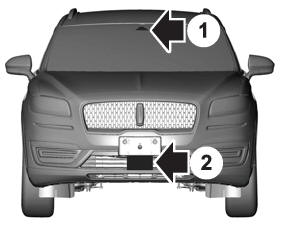
If a message regarding a blocked sensor or camera appears in the information display, something is obstructing the radar signals or camera images. The radar sensor is behind the fascia cover in the center of the lower grille. With a blocked sensor or camera, the system may not function, or performance may reduce. See Pre-Collision Assist – Information Messages.
Copyright © 2026 www.linautilus.com
