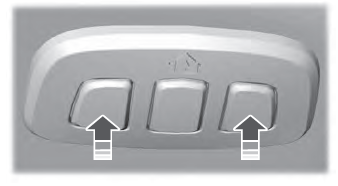Lincoln Nautilus: Supplemental Restraint System / Inspection and Repair after a Supplemental Restraint System (SRS) Deployment. General Procedures
Inspection
 WARNING:
If a vehicle has been in a crash, inspect the Restraints
Control Module (RCM) and impact sensor mounting areas for any damage or
deformation. Also inspect the related components for any cracks, damage,
or loose fasteners. If the mounting area is damaged, restore the
area(s) to the original production configuration. After repairing the
mounting area(s), the original RCM or impact sensor in that location
must be replaced with a new component, regardless of whether the airbags
have deployed. Failure to follow these instructions may result in
serious personal injury or death in a crash.
WARNING:
If a vehicle has been in a crash, inspect the Restraints
Control Module (RCM) and impact sensor mounting areas for any damage or
deformation. Also inspect the related components for any cracks, damage,
or loose fasteners. If the mounting area is damaged, restore the
area(s) to the original production configuration. After repairing the
mounting area(s), the original RCM or impact sensor in that location
must be replaced with a new component, regardless of whether the airbags
have deployed. Failure to follow these instructions may result in
serious personal injury or death in a crash.
 WARNING:
If a vehicle has been in a crash with side air bag
deployment, replace the seat backrest cover, seat backrest foam, side
airbag and inspect the side airbag mounting areas for deformation. If
damaged, install a new seat backrest frame. Failure to follow these
instructions may result in serious personal injury or death in a crash.
WARNING:
If a vehicle has been in a crash with side air bag
deployment, replace the seat backrest cover, seat backrest foam, side
airbag and inspect the side airbag mounting areas for deformation. If
damaged, install a new seat backrest frame. Failure to follow these
instructions may result in serious personal injury or death in a crash.
NOTE: Deployable devices such as airbags, pretensioners and inflatable belt inflators, may deploy alone or in various combinations depending on the impact event.
NOTE: Always refer to the appropriate workshop manual procedures prior to carrying out vehicle repairs affecting the SRS and seatbelt system.
NOTE: The SRS must be fully operational and free of faults before releasing the vehicle to the customer.
-
NOTE: Refer to the correct removal and installation procedure for all SRS components being installed.
When any deployable device or combination of devices have deployed and/or the RCM has DTC B1193:00 (event threshold exceeded) in memory, the repair of the vehicle SRS is to include the removal of all deployed devices and the installation of new deployable devices, the removal of all impact sensors and installation of new impact sensors and the removal and installation of a new RCM . Diagnostic Trouble Codes (DTCs) must be cleared from all required modules after repairs are carried out.
-
NOTE: After installation of new OCS components, use a diagnostic scan tool to carry out the OCS Reset procedure as instructed in the workshop manual.
When a vehicle has been involved in a collision and the OCSM has DTC B1193:00 stored in memory, the repair of the OCS is to include the following procedures for the specified system:
-
For a weight sensor bolt-type OCS
, inspect the passenger side floorpan for damage and repair as
necessary. Install a new seat track or seat cushion cover assembly with
OCS weight sensor bolts and all new attaching hardware. The DTC must be
cleared from the OCSM before carrying out OCS Reset. Do not install a
new OCSM unless DTC B1193:00 cannot be cleared.
-
For a bladder-type OCS , inspect for damage and repair as necessary. If
installation of an OCS component is required, an OCS service kit must
be installed.
-
For a weight sensor bolt-type OCS
, inspect the passenger side floorpan for damage and repair as
necessary. Install a new seat track or seat cushion cover assembly with
OCS weight sensor bolts and all new attaching hardware. The DTC must be
cleared from the OCSM before carrying out OCS Reset. Do not install a
new OCSM unless DTC B1193:00 cannot be cleared.
-
When any damage to the impact sensor mounting points or
mounting hardware has occurred, repair or install new mounting points
and mounting hardware as needed.
-
When the driver airbag has deployed, install a new clockspring.
-
When the seat side airbag or the far side airbag (if equipped) has deployed, install a new backrest foam.
-
NOTICE: Precise tolerances are required when manufacturing a steering column. Never install a repaired, rebuilt or remanufactured steering column, always install a new steering column. Failure to follow this direction can result in steering column failure.
Install a new adaptive energy absorption steering column if:
-
Steering wheel is bent, loose or damaged
-
Steering column functionality is binding, bent or sticking
-
Steering column bearings brinelling or damaged
-
Steering shaft bent, loose or damaged
-
Any abnormal steering column movement
-
Steering wheel is bent, loose or damaged
-
New driver and/or front passenger seatbelt systems
(including seatbelt retractors, seatbelt buckles and height adjusters)
must be installed if the vehicle is involved in a collision that results
in deployment of the driver and/or front passenger seatbelt
pretensioners.
-
New second row seatbelt systems (including seatbelt
retractors, seatbelt buckles and inflators) must be installed if the
vehicle is involved in a collision that results in deployment of the
rear seatbelt pretensioners (if equipped) or inflatable seatbelt system
(if equipped).
-
Inspect the entire vehicle for damage, including the following components:
-
Instrument panel and mounting points
-
Instrument panel braces and brackets
-
Instrument panel knee bolsters and mounting points
-
Safety Canopy® and mounting points
-
Seatbelts, seatbelt buckles, seatbelt retractors and seatbelt anchors.
-
Seats and seat mounting points
-
SRS wiring, wiring harnesses and connectors
-
Instrument panel and mounting points
-
After carrying out the review and inspection of the
entire vehicle for damage, repair or install new components as needed.
-
Inspect the fuel system for damage or leaks. Repair the system and install new components as necessary.
-
-
Connect a diagnostic scan tool and view the BCM CRASH PID .
-
If the BCM CRASH PID is present and reads 'Yes', use the diagnostic
scan tool to carry out the BCM Crash Status Reset under "Electrical -
Service Functions".
-
If the BCM CRASH PID reads 'No' or is not present, complete any necessary repairs before returning the vehicle to the customer.
-
Connect a diagnostic scan tool and view the BCM CRASH PID .
 Clockspring Adjustment. General Procedures
Clockspring Adjustment. General Procedures
Special Tool(s) /
General Equipment
Adhesive Tape
WARNING:
If the clockspring is not correctly centralized, it may fail
prematurely...
 Pyrotechnic Device Disposal. General Procedures
Pyrotechnic Device Disposal. General Procedures
Disposal
Disposal of Deployable Devices and Pyrotechnic Devices That Are Undeployed-Inoperative
NOTE:
All inoperative airbags, seatbelt pretensioners and
inflatable seatbelt inflators have been placed on the Mandatory Return
List...
Other information:
Lincoln Nautilus 2018-2026 Service Manual: Glove Compartment. Removal and Installation
Removal Fully lower the glove compartment. Release the tabs. Disconnect the dampener strap. On both sides, rotate the hinge pin counter-clockwise through the opening. On both sides, push the hinge pins towards the center to clear the hinge...
Lincoln Nautilus 2018-2026 Service Manual: Specifications
General Specifications Item Specification Plastic front fascia paint maximum thickness 12 mils (300 microns) Plastic rear fascia paint maximum thickness 12 mils (300 microns) General Specifications Item Specification Plug Weld hole 8 m..
Categories
- Manuals Home
- 1st Generation Nautilus Owners Manual
- 1st Generation Nautilus Service Manual
- Normal Scheduled Maintenance
- Massage Seats
- Auto-Start-Stop
- New on site
- Most important about car
Clearing the Garage Door Opener. Reprogramming the Garage Door Opener. Garage Door Opener Radio Frequencies
Clearing the Garage Door Opener