Lincoln Nautilus: Handles, Locks, Latches and Entry Systems / Interior Rear Door Handle. Removal and Installation
Lincoln Nautilus 2018-2026 Service Manual / Body and Paint / Body and Paint / Handles, Locks, Latches and Entry Systems / Interior Rear Door Handle. Removal and Installation
Removal
NOTE: LH side shown, RH side similar.
-
Remove the rear door trim panel.
Refer to: Rear Door Trim Panel (501-05 Interior Trim and Ornamentation, Removal and Installation).
-
Remove the interior rear door handle.
-
If equipped.
Remove the retainer from the interior door handle ambient light.
-
If equipped.
Position aside the interior door handle ambient light.
-
Remove the retainers from the interior rear door handle.
-
Remove the interior rear door handle.
-
If equipped.
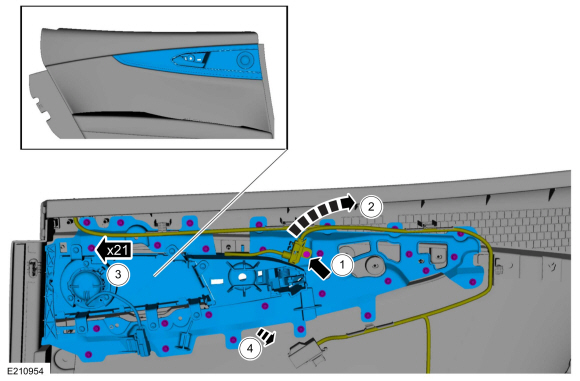 |
Installation
- To install, reverse the removal procedure.
 Interior Front Door Handle. Removal and Installation
Interior Front Door Handle. Removal and Installation
Removal
NOTE:
LH side shown, RH side similar.
Remove the front door trim panel.
Refer to: Front Door Trim Panel (501-05 Interior Trim and Ornamentation, Removal and Installation)...
 Keyless Entry Keypad. Removal and Installation
Keyless Entry Keypad. Removal and Installation
Removal
NOTE:
The keyless entry keypad is serviced as an assembly with the front door upper moulding.
Remove the front door window moulding...
Other information:
Lincoln Nautilus 2018-2026 Service Manual: Steering Wheel and Column Electrical Components - System Operation and Component Description. Description and Operation
System Operation System Diagram - Push Button Ignition Switch E343638 *.sttxt { visibility: hidden; } *.stcallout { visibility: visible; } 1 GWM 2 PCM 3 Ignition Switch (Push Button) 4 Ignition Mode Indicator ..
Lincoln Nautilus 2018-2026 Owners Manual: Instrument Cluster Display Main Menu
Depending on your vehicle options, some menu items can appear different or not at all. Note: For your safety, some features are speed-dependent and could be unavailable when your vehicle is above a certain speed. ..
Categories
- Manuals Home
- 1st Generation Nautilus Owners Manual
- 1st Generation Nautilus Service Manual
- Autounlock and Autolock
- Switching the Lane Keeping System On and Off. Switching the Lane Keeping System Mode
- Locating the Pre-Collision Assist Sensors
- New on site
- Most important about car
Parking Aid Indicators. Parking Aids – Troubleshooting
Parking Aid Indicators
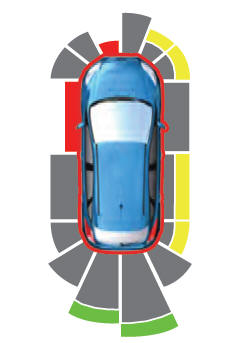
The system provides object distance indication through the information and entertainment display.
As the distance to the object decreases, the indicator waves and the lines move toward the vehicle icon. If there is no object detected, the distance indicator lines are grey.Copyright © 2026 www.linautilus.com
