Lincoln Nautilus: Brake System - General Information / Component Bleeding. General Procedures
Lincoln Nautilus 2018-2026 Service Manual / Chassis / Brake System / Brake System - General Information / Component Bleeding. General Procedures
Special Tool(s) / General Equipment
| Master Cylinder Bleeding Set |
Bleeding
NOTICE: If the fluid is spilled on the paintwork, the affected area must be immediately washed down with cold water.
Master Cylinder
NOTE: When a new brake master cylinder has been installed, it should be primed to prevent air from entering the system.
-
NOTE: Make sure the area around the master cylinder cap is clean and free of foreign material.
Remove the brake fluid reservoir cap.
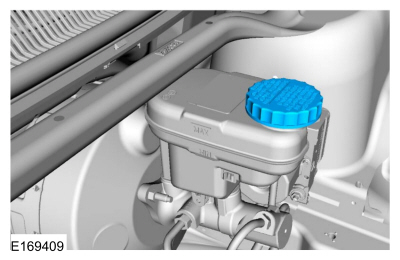 |
-
Fill the reservoir with clean, specified brake fluid.
Refer to: Specifications (206-00 Brake System - General Information, Specifications).
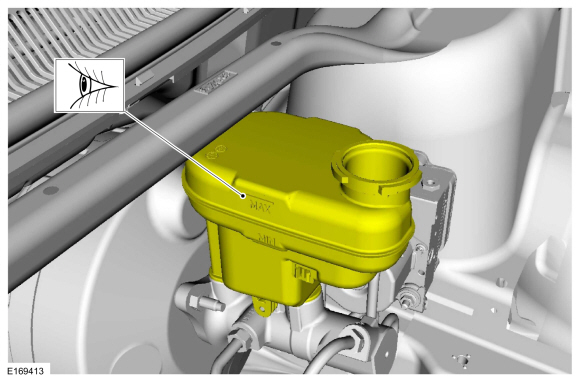 |
-
Loosen and remove the brake tube fittings.
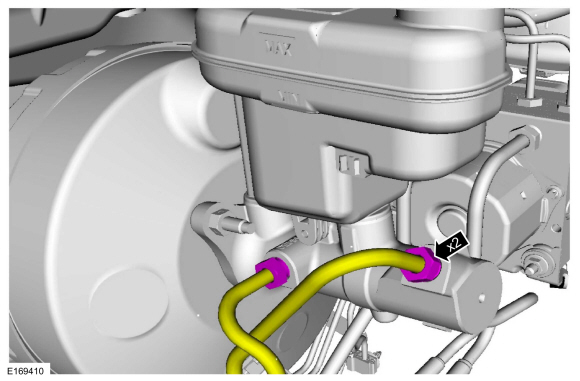 |
-
Install the master cylinder bleeding set.
Use the General Equipment: Master Cylinder Bleeding Set
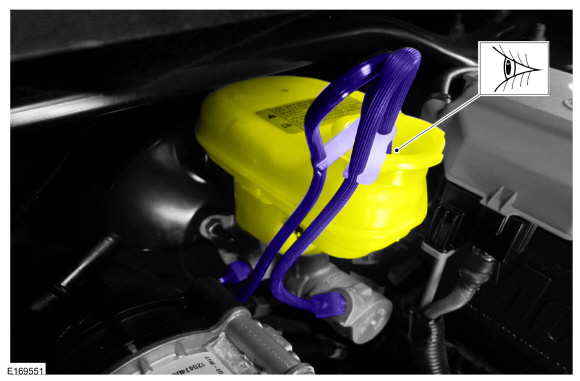 |
-
Have an assistant pump the brake pedal slowly until clear bubble free fluid flows from the brake tubes.
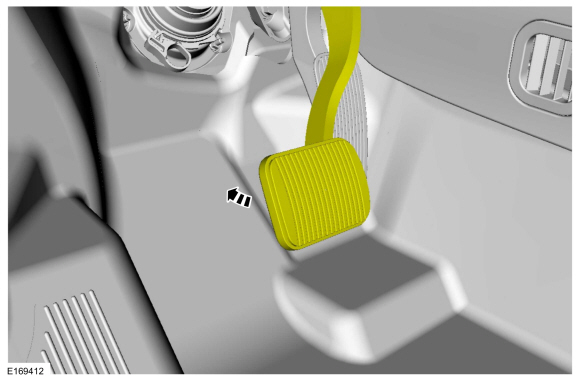 |
-
Remove the master cylinder bleeding set.
Remove the General Equipment: Master Cylinder Bleeding Set
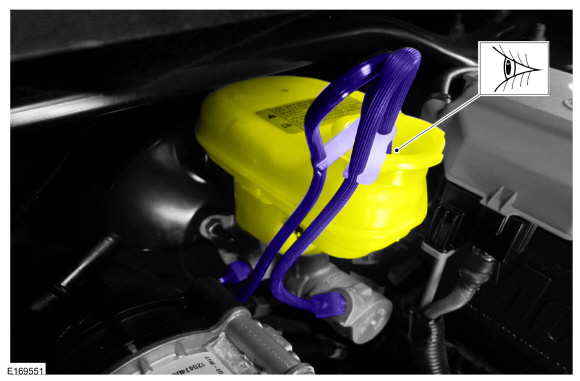 |
-
Tighten the brake tube fittings.
Refer to: Specifications (206-00 Brake System - General Information, Specifications).
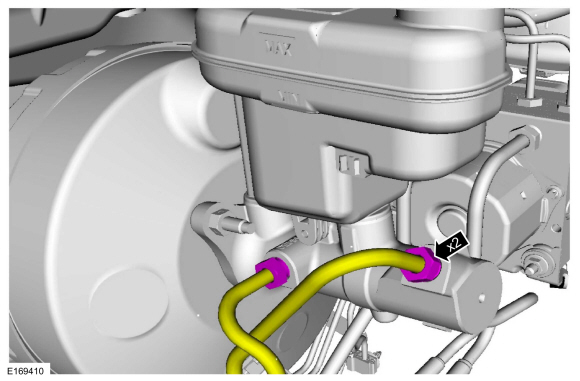 |
-
Fill the reservoir with clean, specified brake fluid.
Refer to: Specifications (206-00 Brake System - General Information, Specifications).
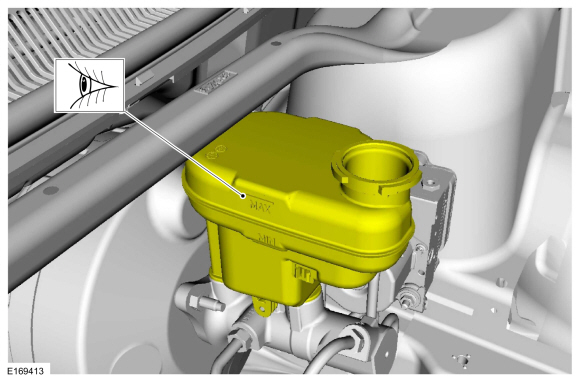 |
-
Refer to: Brake System Pressure Bleeding (206-00 Brake System - General Information, General Procedures).
Brake Caliper, Wheel Cylinder, Brake Hose or Brake Tube
-
NOTE: Pressure bleeding the brake system is required anytime a hydraulic brake system component has been disconnected.
Refer to: Brake System Pressure Bleeding (206-00 Brake System - General Information, General Procedures).
 Brake System Pressure Bleeding. General Procedures
Brake System Pressure Bleeding. General Procedures
Special Tool(s) /
General Equipment
Brake/Clutch System Pressure Bleeder/Filler
Fluid Container
Bleeding
All vehicles
NOTICE:
If the fluid is spilled on the paintwork, the affected area must be immediately washed down with cold water...
Other information:
Lincoln Nautilus 2018-2026 Service Manual: Specifications
General Specifications Item Specification Plastic front fascia paint maximum thickness 12 mils (300 microns) Plastic rear fascia paint maximum thickness 12 mils (300 microns) General Specifications Item Specification Plug Weld hole 8 m..
Lincoln Nautilus 2018-2026 Service Manual: Rear Parking Aid Camera. Removal and Installation
Removal Remove the liftgate trim panel. Refer to: Liftgate Trim Panel (501-05 Interior Trim and Ornamentation, Removal and Installation). Release the inside connections and nuts from the reversing lamp assembly. Remove the reversing lamp nuts. Torque: 28 lb.in (3.2 Nm) Disconnect the electrical connectors. Push the grommet through the liftg..
Categories
- Manuals Home
- 1st Generation Nautilus Owners Manual
- 1st Generation Nautilus Service Manual
- Folding the Exterior Mirrors - Vehicles With: Manual Folding Mirrors. Folding the Exterior Mirrors - Vehicles With: Power Folding Mirrors
- Drive Mode Control
- Auto Hold
- New on site
- Most important about car
Parking Aid Indicators. Parking Aids – Troubleshooting
Parking Aid Indicators
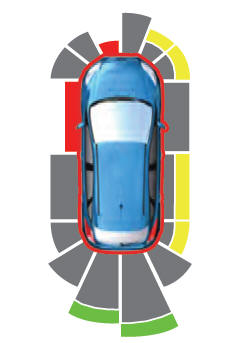
The system provides object distance indication through the information and entertainment display.
As the distance to the object decreases, the indicator waves and the lines move toward the vehicle icon. If there is no object detected, the distance indicator lines are grey.Copyright © 2026 www.linautilus.com

