Lincoln Nautilus: Engine System - General Information / Connecting Rod Bearing Journal Clearance. General Procedures
Lincoln Nautilus 2018-2026 Service Manual / Powertrain / Engine / Engine System - General Information / Connecting Rod Bearing Journal Clearance. General Procedures
Check
NOTE: Refer to the appropriate Section 303-01 for the specification.
-
NOTE: The crankshaft connecting rod journals must be within specifications to check the connecting rod bearing journal clearance.
Remove the connecting rod bearing cap and connecting rod bearing.
-
Position a piece of Plastigage across the bearing surface.
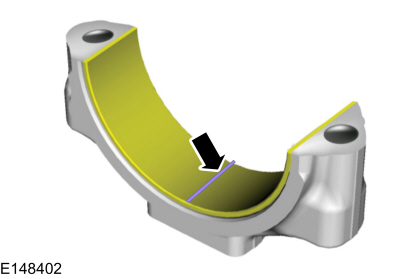 |
-
NOTE: Do not turn the crankshaft during this step.
Install and tighten to specifications, then remove the connecting rod bearing cap.
-
Measure the Plastigage to get the connecting rod bearing
journal clearance. The Plastigage should be smooth and flat. A changing
width indicates a tapered or damaged connecting rod or connecting rod
bearing.
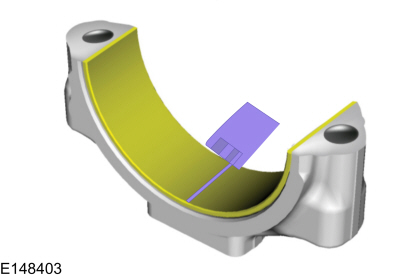 |
 Compression and Cylinder Leakage Test - Gasoline. General Procedures
Compression and Cylinder Leakage Test - Gasoline. General Procedures
Make sure the oil in the crankcase is of the correct
viscosity and at the correct level and that the battery is correctly
charged. Operate the vehicle until the engine is at normal operating
temperature...
 Crankshaft End Play. General Procedures
Crankshaft End Play. General Procedures
General Equipment
Dial indicator
Dial indicator fixture
NOTE:
Refer to the appropriate Section 303-01 for the specification.
Position the crankshaft to the rear of the cylinder block...
Other information:
Lincoln Nautilus 2018-2026 Owners Manual: Crash Sensors and Airbag Indicator
WARNING: Modifying or adding equipment to the front end of your vehicle (including hood, bumper system, frame, front end body structure, tow hooks and hood pins) may affect the performance of the airbag system, increasing the risk of injury. Do not modify or add equipment to the front end of your vehicle...
Lincoln Nautilus 2018-2026 Owners Manual: Identifying Fuse Types. Fuses – Troubleshooting
Identifying Fuse Types Micro 2. Micro 3. Maxi. Mini. M Case. J Case. J Case Low Profile. Slotted M Case. Fuses – Troubleshooting Fuses – Frequently Asked Questions When do I need to check a fuse? If electrical components in the vehicle are not working...
Categories
- Manuals Home
- 1st Generation Nautilus Owners Manual
- 1st Generation Nautilus Service Manual
- Drive Mode Control
- Normal Scheduled Maintenance
- Changing the 12V Battery
- New on site
- Most important about car
Clearing the Garage Door Opener. Reprogramming the Garage Door Opener. Garage Door Opener Radio Frequencies
Clearing the Garage Door Opener
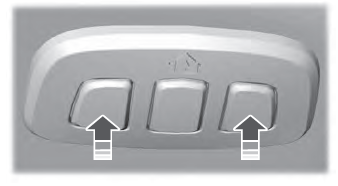
Copyright © 2026 www.linautilus.com
