Lincoln Nautilus: Roof Opening Panel / Roof Opening Panel Seal. Removal and Installation
Removal
-
Remove the roof opening panel sliding glass panel.
Refer to: Roof Opening Panel Glass (501-17 Roof Opening Panel, Removal and Installation).
-
Remove the air deflector.
Refer to: Air Deflector (501-17 Roof Opening Panel, Removal and Installation).
-
Remove the roof opening panel fixed glass panel.
Refer to: Roof Opening Panel Fixed Glass (501-17 Roof Opening Panel, Removal and Installation).
-
NOTE: The stretching of the seal prior to pulling from the vehicle body flange causes more of the adhesive to come off of the flange and remain on the seal when removing the seal.
To remove the seal, start at the splice joint at center rear area and pull in the direction shown along the seal path instead of pulling straight out at 90 degrees. This will stretch the seal removing more of the adhesive.
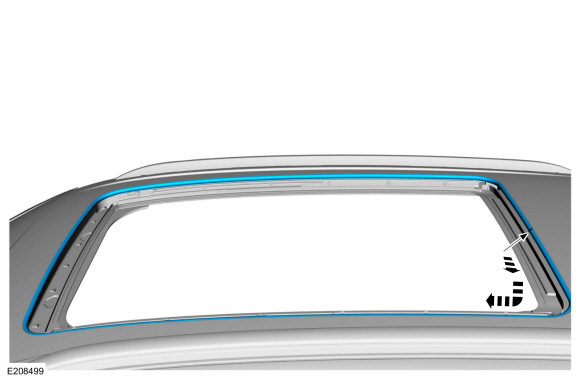 |
Installation
-
Using a mild alcohol based cleaner.
Remove any of the roof opening panel seal adhesive remaining on the vehicle body flange.
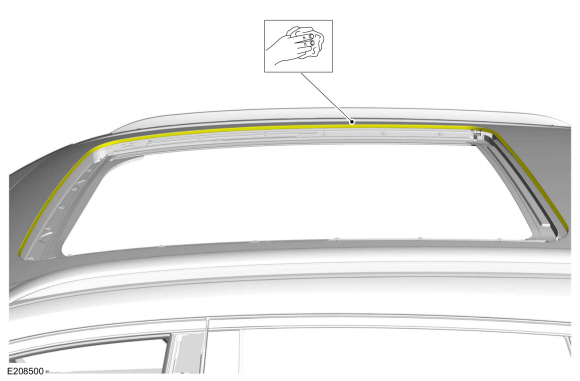 |
-
NOTICE: Failure to position the entire seal within specifications below the top of the vehicle body flange may cause water leaks or wind noise.
NOTE: Remove the adhesive protective tape from the roof opening panel seal during installation.
The radius at the top of the roof opening panel seal should match the radius of the vehicle body flange. Using a straight edge at various points along the vehicle body panel flange, install the roof opening panel seal 0.023 - 0.0 in. (0.6 - 0.0 mm) below the top edge of the body flange with a maximum gap of 0.25mm (0.01 in.) at the seal seam.
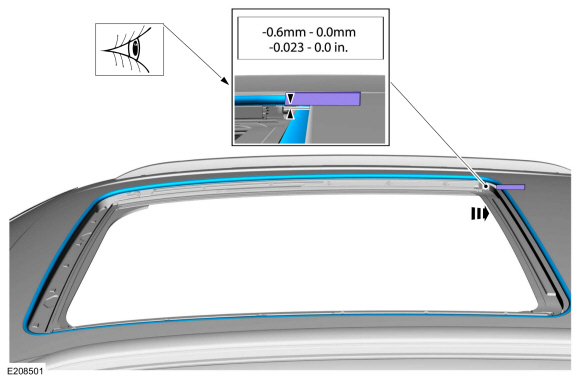 |
-
Install the roof opening panel fixed glass panel.
Refer to: Roof Opening Panel Fixed Glass (501-17 Roof Opening Panel, Removal and Installation).
-
Install the air deflector.
Refer to: Air Deflector (501-17 Roof Opening Panel, Removal and Installation).
-
Install the roof opening panel sliding glass panel.
Refer to: Roof Opening Panel Glass (501-17 Roof Opening Panel, Removal and Installation).
 Roof Opening Panel Motor. Removal and Installation
Roof Opening Panel Motor. Removal and Installation
Removal
NOTE:
Removal steps in this procedure may contain installation details.
Place the roof opening panel glass in the fully CLOSE position...
 Roof Opening Panel Shield. Removal and Installation
Roof Opening Panel Shield. Removal and Installation
Removal
NOTE:
Removal steps in this procedure may contain installation details.
Remove the roof opening panel fixed glass.
Refer to: Roof Opening Panel Fixed Glass (501-17 Roof Opening Panel, Removal and Installation)...
Other information:
Lincoln Nautilus 2018-2026 Owners Manual: Shifting Your Vehicle Into Gear
The gear selector is located near the middle of the instrument panel. Press a button to select a gear. Park (P) Reverse (R) Neutral (N) Drive (D) Sport (S) (If equipped) Note: The gear selector prevents shifting out of park (P) when the intelligent access key is outside the vehicle...
Lincoln Nautilus 2018-2026 Service Manual: Passive Anti-Theft System (PATS) Center Antenna. Removal and Installation
Removal Remove the floor console. Refer to: Floor Console (501-12 Instrument Panel and Console, Removal and Installation). Remove the floor console bracket. If equipped. Disconnect the RFA module electrical connector...
Categories
- Manuals Home
- 1st Generation Nautilus Owners Manual
- 1st Generation Nautilus Service Manual
- Switching the Lane Keeping System On and Off. Switching the Lane Keeping System Mode
- Opening and Closing the Hood
- Opening the Liftgate
- New on site
- Most important about car
Locating the Pre-Collision Assist Sensors
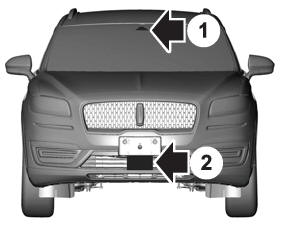
If a message regarding a blocked sensor or camera appears in the information display, something is obstructing the radar signals or camera images. The radar sensor is behind the fascia cover in the center of the lower grille. With a blocked sensor or camera, the system may not function, or performance may reduce. See Pre-Collision Assist – Information Messages.
