Lincoln Nautilus: Suspension System - General Information / Rear Toe Adjustment. General Procedures
Special Tool(s) / General Equipment
| Wheel Alignment System |
Adjustment
NOTICE: Do not use any tools or equipment to move the wheel and tire assembly or suspension components while checking for relative movement. Suspension damage may occur. The use of tools or equipment will also create relative movement that may not exist when using hand force. Relative movement must be measured using hand force only.
-
Using alignment equipment and the manufacturer's instructions, check the rear toe setting on both sides.
Use the General Equipment: Wheel Alignment System
-
Loosen the cam bolt nut counterclockwise (CCW) through 2
complete turns and turn the cam bolt to adjust the rear toe as
necessary.
Torque: 129 lb.ft (175 Nm)
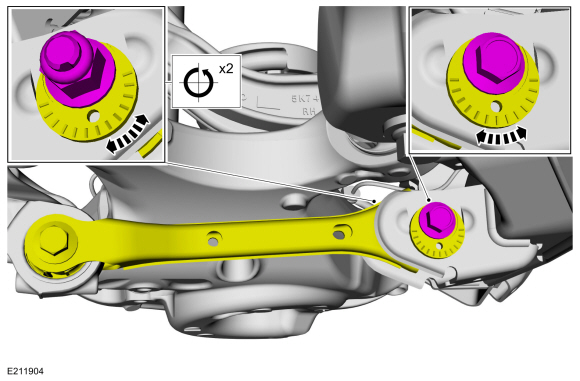 |
-
NOTE: If equipped with Lane Departure Warning (LDW) System, camera alignment is required for the lane keeping alert and lane keeping aid to function correctly.
Connect the scan tool and perform the IPMA camera alignment procedure. Follow the scan tool directions.
 Rear Camber Adjustment. General Procedures
Rear Camber Adjustment. General Procedures
Special Tool(s) /
General Equipment
Wheel Alignment System
Adjustment
NOTICE:
Suspension fasteners are critical parts that affect the
performance of vital components and systems...
 Ride Height Measurement. General Procedures
Ride Height Measurement. General Procedures
Special Tool(s) /
General Equipment
Surface Gauge
Check
Ride Height Measurement - Front
NOTE:
Make sure that the vehicle is positioned on a flat,
level surface and the tires are inflated to the correct pressure...
Other information:
Lincoln Nautilus 2018-2026 Owners Manual: Personal Safety System™
What Is the Personal Safety System An advanced safety system that protects occupants in frontal crashes. How Does the Personal Safety System Work This system provides an improved level of frontal crash protection to front seat occupants and is designed to reduce the risk of airbag-related injuries...
Lincoln Nautilus 2018-2026 Owners Manual: Fuel Quality
Selecting the Correct Fuel Your vehicle operates on regular unleaded gasoline with a minimum pump (R+M)/2 octane rating of 87. Some fuel stations, particularly those in high altitude areas, offer fuels posted as regular unleaded gasoline with an octane rating below 87...
Categories
- Manuals Home
- 1st Generation Nautilus Owners Manual
- 1st Generation Nautilus Service Manual
- Interior Lamp Function. Adjusting the Instrument Panel Lighting Brightness. Ambient Lighting. Interior Lighting – Troubleshooting
- USB Ports
- Auto-Start-Stop
- New on site
- Most important about car
Locating the Pre-Collision Assist Sensors
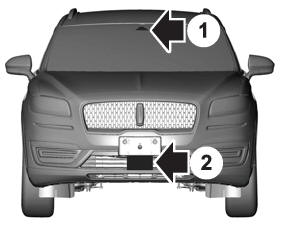
If a message regarding a blocked sensor or camera appears in the information display, something is obstructing the radar signals or camera images. The radar sensor is behind the fascia cover in the center of the lower grille. With a blocked sensor or camera, the system may not function, or performance may reduce. See Pre-Collision Assist – Information Messages.
