Lincoln Nautilus: Steering Column / Steering Wheel - Vehicles With: Adaptive Steering. Removal and Installation
Lincoln Nautilus 2018-2026 Service Manual / Chassis / Steering System / Steering Column / Steering Wheel - Vehicles With: Adaptive Steering. Removal and Installation
Removal
NOTE: Removal steps in this procedure may contain installation details.
NOTE: Make sure the road wheels are in the straight ahead position, regardless of steering wheel position.
-
NOTE: This step is only necessary when installing a new component.
NOTE: The PMI process must begin with the current SECM installed. If the current SECM does not respond to the diagnostic scan tool, the tool may prompt for As-Built Data as part of the repair.
Using a diagnostic scan tool, begin the PMI process for the SECM following the on-screen instructions.
-
Remove the driver airbag.
Refer to: Driver Airbag - Vehicles With: Adaptive Steering (501-20B Supplemental Restraint System, Removal and Installation).
-
Remove the steering column shrouds.
Refer to: Steering Column Shrouds (501-05 Interior Trim and Ornamentation, Removal and Installation).
-
Disconnect the clockspring electrical connectors.
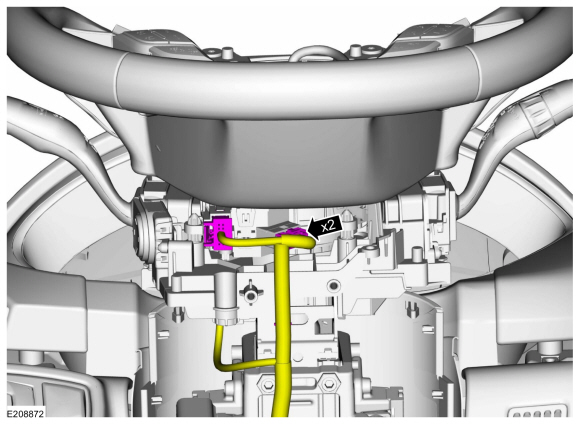 |
-
Remove and discard the bolt and remove the steering wheel.
Torque: 35 lb.ft (47.5 Nm)
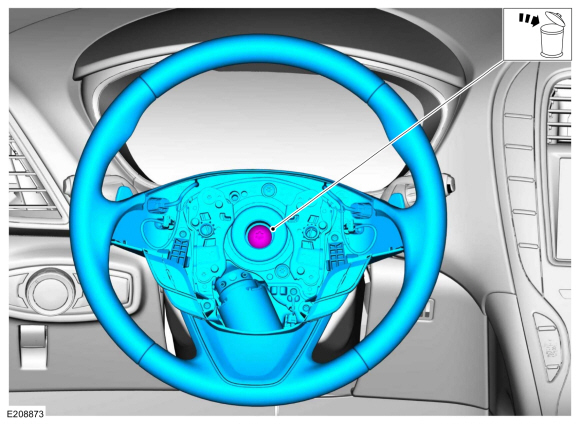 |
Installation
-
To install, reverse the removal procedure.
-
NOTE: This step only necessary when installing new component.
Using a diagnostic scan tool, complete the PMI process for the SECM following the on-screen instructions and INSTALL as-built data from PTS for the SASM , following the diagnostic scan tool instructions under Module Programming>As-Built.
-
NOTE: This step only necessary when installing new component.
Using a diagnostic scan tool, complete the following service routines in the order shown, following the on-screen instructions.
-
Steering Wheel Angle Trim.
-
Steering Motor Angle Trim.
-
Steering Wheel Angle Trim.
-
Check and if necessary adjust front toe.
Refer to: Front Toe Adjustment - Vehicles With: Adaptive Steering (204-00 Suspension System - General Information, General Procedures).
 Steering Wheel. Removal and Installation
Steering Wheel. Removal and Installation
Removal
NOTE:
Removal steps in this procedure may contain installation details.
NOTE:
Vehicle without heated steering wheel shown, others similar...
Other information:
Lincoln Nautilus 2018-2026 Service Manual: Roof Opening Panel Fixed Glass. Removal and Installation
Removal NOTE: Removal steps in this procedure may contain installation details. Place the roof opening panel shield to the fully OPEN position. NOTE: RH side shown, LH side similar. On both sides. Detach part of the roof opening panel seal from the roof opening panel frame as necessary. NOTE: RH side shown, LH ..
Lincoln Nautilus 2018-2026 Owners Manual: Removing Your Vehicle From Storage
When your vehicle is ready to come out of storage, do the following: We recommend that you change the engine oil before you use your vehicle again. Wash your vehicle to remove any dirt or grease film build-up on window surfaces. Check windshield wipers for any deterioration. Check under the hood for any foreign material that may have collected during storage such as mice or squir..
Categories
- Manuals Home
- 1st Generation Nautilus Owners Manual
- 1st Generation Nautilus Service Manual
- USB Ports
- Interior Lamp Function. Adjusting the Instrument Panel Lighting Brightness. Ambient Lighting. Interior Lighting – Troubleshooting
- Normal Scheduled Maintenance
- New on site
- Most important about car
Programming the Garage Door Opener to Your Garage Door Opener Motor

Copyright © 2026 www.linautilus.com

