Lincoln Nautilus: Exterior Lighting / Trailer Module (TRM). Removal and Installation
Lincoln Nautilus 2018-2026 Service Manual / Electrical / Lighting / Exterior Lighting / Trailer Module (TRM). Removal and Installation
Removal
NOTE: This step is only necessary if the TRM is being replaced.
-
Using a diagnostic scan tool, begin the PMI process for the TRM following the on-screen instructions.
-
Remove the LH loadspace trim panel.
Refer to: Loadspace Trim Panel (501-05 Interior Trim and Ornamentation) .
-
Disconnect the electrical connectors, remove the screws and the TRM .
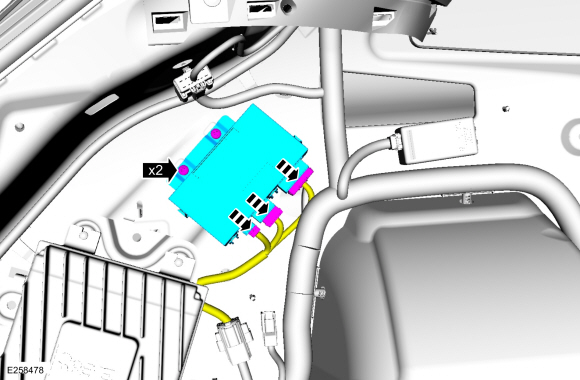 |
-
NOTE: This step is only necessary if the TRM is being replaced.
-
Depress the bracket tab.
-
Slide the bracket off the module.
-
Depress the bracket tab.
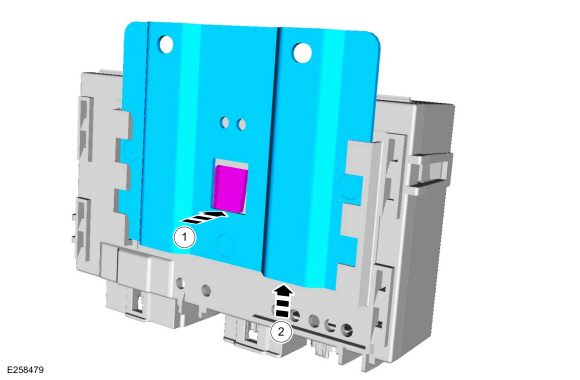 |
Installation
-
To install, reverse the removal procedure.
-
NOTE: Carry out this step only if a TRM is being replaced.
Using a diagnostic scan tool, complete the PMI process for the TRM following the on-screen instructions.
 Stoplamp Switch. Removal and Installation
Stoplamp Switch. Removal and Installation
Removal
NOTICE:
Do not press, pull or otherwise move the brake pedal while
installing the stoplamp switch and cruise control deactivation switch.
Install these switches with the booster push rod attached to the brake
pedal and with the brake pedal in the at-rest position...
Other information:
Lincoln Nautilus 2018-2026 Owners Manual: California Proposition 65. Perchlorate. Replacement Parts Recommendation. Mobile Communications Equipment
California Proposition 65 WARNING: Operating, servicing and maintaining a passenger vehicle or off-highway motor vehicle can expose you to chemicals including engine exhaust, carbon monoxide, phthalates, and lead, which are known to the State of California to cause cancer and birth defects or other reproductive harm. To minimize exposure, avoid breathing exhaust, do not idle the engine e..
Lincoln Nautilus 2018-2026 Service Manual: Daytime Running Lamps (DRL). Diagnosis and Testing
Symptom Charts Symptom Chart: DRL Diagnostics in this manual assume a certain skill level and knowledge of Ford-specific diagnostic practices. REFER to: Diagnostic Methods (100-00 General Information, Description and Operation). NOTE: Before beginning diagnostics, refer to Description and Operation in this section for proper DRL operation. Condition Po..
Categories
- Manuals Home
- 1st Generation Nautilus Owners Manual
- 1st Generation Nautilus Service Manual
- Programming the Garage Door Opener to Your Garage Door Opener Motor
- Folding the Exterior Mirrors - Vehicles With: Manual Folding Mirrors. Folding the Exterior Mirrors - Vehicles With: Power Folding Mirrors
- Drive Mode Control
- New on site
- Most important about car
Clearing the Garage Door Opener. Reprogramming the Garage Door Opener. Garage Door Opener Radio Frequencies
Clearing the Garage Door Opener
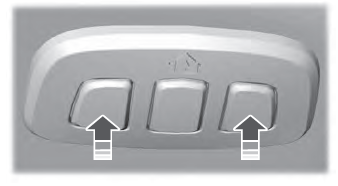
Copyright © 2026 www.linautilus.com

