Lincoln Nautilus: Electrical / Lighting
Lincoln Nautilus 2018-2026 Service Manual / Electrical / Lighting
 Telematics Control Unit (TCU) Module Antenna. Removal and Installation
Telematics Control Unit (TCU) Module Antenna. Removal and Installation
Removal
Remove the LH loadspace trim panel.
Refer to: Loadspace Trim Panel (501-05)
.
Disconnect the TCU antenna coaxial connector...
Other information:
Lincoln Nautilus 2018-2026 Service Manual: Rear Seatbelt Buckle. Removal and Installation
Removal NOTE: Removal steps in this procedure may contain installation details. All rear seatbelt buckles Remove the rear seat cushion. Refer to: Rear Seat Cushion (501-10B Rear Seats, Removal and Installation). RH rear seatbelt buckle Remove the RH rear seat backrest. Refer to: Rear Seat Backrest (501-10 Rear Seats) . All rear seatbelt buckles ..
Lincoln Nautilus 2018-2026 Service Manual: Lower Arm Vertical Link. Removal and Installation
Special Tool(s) / General Equipment Vehicle/Axle Stands Removal NOTICE: Suspension fasteners are critical parts that affect the performance of vital components and systems. Failure of these fasteners may result in major service expense. Use the same or equivalent parts if replacement is necessary. Do not use a replacement part of lesser quality or substitute design. Tighten fast..
Categories
- Manuals Home
- 1st Generation Nautilus Owners Manual
- 1st Generation Nautilus Service Manual
- Fuel Quality
- Interior Lamp Function. Adjusting the Instrument Panel Lighting Brightness. Ambient Lighting. Interior Lighting – Troubleshooting
- Folding the Exterior Mirrors - Vehicles With: Manual Folding Mirrors. Folding the Exterior Mirrors - Vehicles With: Power Folding Mirrors
- New on site
- Most important about car
Locating the Pre-Collision Assist Sensors
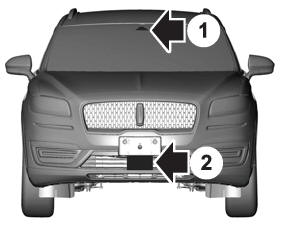
If a message regarding a blocked sensor or camera appears in the information display, something is obstructing the radar signals or camera images. The radar sensor is behind the fascia cover in the center of the lower grille. With a blocked sensor or camera, the system may not function, or performance may reduce. See Pre-Collision Assist – Information Messages.
Copyright © 2026 www.linautilus.com

