Lincoln Nautilus: Glass, Frames and Mechanisms / Rear Door Window Control Switch. Removal and Installation
Lincoln Nautilus 2018-2026 Service Manual / Body and Paint / Body and Paint / Glass, Frames and Mechanisms / Rear Door Window Control Switch. Removal and Installation
Removal
NOTE: LH side shown, RH side similar.
-
Remove the rear door window control switch.
-
Remove the rear door window control switch and the bezel assembly.
-
Disconnect the rear door window control switch electrical connector.
-
If equipped.
Disconnect the rear door lock control switch electrical connector.
-
Remove the rear door window control switch and the bezel assembly.
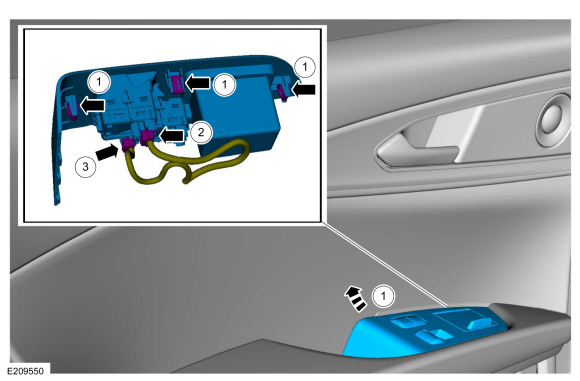 |
-
NOTE: This step is only necessary when installing a new component.
Remove the rear door window control switch.
-
Release the retaining tabs from the rear door window control switch.
-
Remove the rear door window control switch from the bezel.
-
Release the retaining tabs from the rear door window control switch.
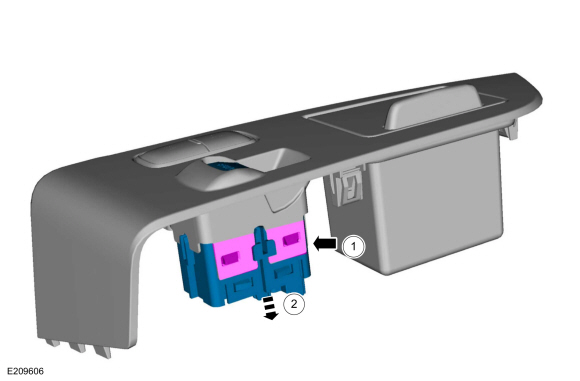 |
Installation
- To install, reverse the removal procedure.
 Rear Door Glass Top Run. Removal and Installation
Rear Door Glass Top Run. Removal and Installation
Removal
NOTE:
LH side shown, RH side similar.
NOTE:
Removal steps in this procedure may contain installation details.
Lower the rear door window glass to the full down...
 Rear Door Window Glass. Removal and Installation
Rear Door Window Glass. Removal and Installation
Removal
NOTE:
LH side shown, RH side similar.
Remove the rear door trim panel.
Refer to: Rear Door Trim Panel (501-05 Interior Trim and Ornamentation, Removal and Installation)...
Other information:
Lincoln Nautilus 2018-2026 Service Manual: Power Liftgate Motor. Removal and Installation
Removal Remove the D-pillar trim panel. Refer to: D-Pillar Trim Panel (501-05 Interior Trim and Ornamentation, Removal and Installation). NOTICE: Take extra care not to crease the headliner. Release the retainers and position aside the headliner...
Lincoln Nautilus 2018-2026 Service Manual: Instrument Panel and Interior Switches Illumination - System Operation and Component Description. Description and Operation
System Operation System Diagram - Networked Illumination Item Description 1 BCM 2 China only 3 Headlamp Switch 4 Light Sensor 5 FDIM 6 IPC 7 FCIM 8 APIM 9 GWM 10 GSM 11 RACM 12 DDM 13 DRDM 14 LHF Door Lock Switch 15 LHF Window Control ..
Categories
- Manuals Home
- 1st Generation Nautilus Owners Manual
- 1st Generation Nautilus Service Manual
- Programming the Garage Door Opener to Your Garage Door Opener Motor
- Auto Hold
- Anti-Theft Alarm System Settings. Security – Troubleshooting
- New on site
- Most important about car
Parking Aid Indicators. Parking Aids – Troubleshooting
Parking Aid Indicators
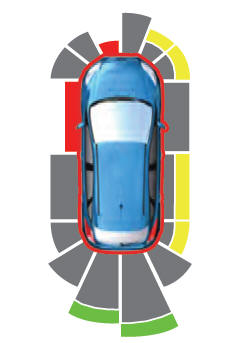
The system provides object distance indication through the information and entertainment display.
As the distance to the object decreases, the indicator waves and the lines move toward the vehicle icon. If there is no object detected, the distance indicator lines are grey.Copyright © 2026 www.linautilus.com
