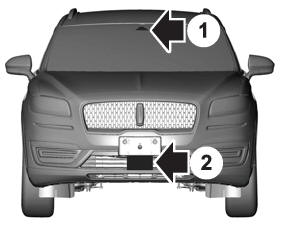Lincoln Nautilus: Body Closures / Rear Door Alignment. General Procedures
Inspection
NOTE:
Removal steps in this procedure may contain installation details.
NOTE:
LH side shown, RH side similar.
-
Inspect the rear door-to-body dimensions.
Refer to: Body and Frame (501-26 Body Repairs - Vehicle Specific Information and Tolerance Checks, Description and Operation).
Adjustment
All alignments
-
Open the rear door.
-
Remove the bolts and the striker assembly.
Torque:
18 lb.ft (25 Nm)
Rear door in and out, up and down alignment
-
Loosen the bolts to permit movement of the door.
Loosen:
:
2 turn(s)
-
Adjust the door to specification.
Refer to: Body and Frame (501-26 Body Repairs - Vehicle Specific Information and Tolerance Checks, Description and Operation).
-
Tighten the bolts.
Torque:
35 lb.ft (48 Nm)
Rear door fore, aft and tilt alignment
-
Remove the lower B-pillar trim panel.
Refer to: B-Pillar Trim Panel (501-05 Interior Trim and Ornamentation, Removal and Installation).
-
Depower the SRS .
Refer to: Supplemental Restraint System (SRS) Depowering (501-20 Supplemental Restraint System)
.
-
Remove the bolt and position aside the safety belt retractor.
-
Open the front door.
-
Loosen the nuts to permit movement of the door.
Loosen:
:
2 turn(s)
-
Carefully close the rear door.
-
Carefully close the front door.
-
Adjust the door to specification.
Refer to: Body and Frame (501-26 Body Repairs - Vehicle Specific Information and Tolerance Checks, Description and Operation).
-
Carefully open the front door.
-
Carefully open the rear door.
-
Tighten the nuts.
Torque:
22 lb.ft (30 Nm)
-
Install the safety belt retractor and the bolt.
Torque:
30 lb.ft (40 Nm)
-
NOTE:
During installation, make sure the safety belt
webbing is not twisted and the safety belts and buckles are accessible
to the occupants.
Repower the SRS .
Refer to: Supplemental Restraint System (SRS) Repowering (501-20 Supplemental Restraint System)
.
-
Check the active restraint system for correct operation.
Refer to: Seatbelt Systems (501-20 Seatbelt Systems)
.
All alignments
-
Install the striker assembly.
Torque:
18 lb.ft (25 Nm)
-
Inspect the body-to-rear door dimensions.
Refer to: Body and Frame (501-26 Body Repairs - Vehicle Specific Information and Tolerance Checks, Description and Operation).
Initialization
Disconnect the battery or remove the RGTM fuse(s).
Refer to: Battery Disconnect and Connect (414-01 Battery, Mounting and Cables, General Procedures)...
Special Tool(s) /
General Equipment
Door Lift
Removal
NOTE:
Removal steps in this procedure may contain installation details.
NOTE:
LH side shown, RH side similar...
Other information:
Loading Your Trailer
To help minimize how trailer movement
affects your vehicle when driving:
Load the heaviest items closest to
the trailer floor.
Load the heaviest items centered
between the left and right side trailer
tires.
Load the heaviest items above the
trailer axles or just slightly forward
toward the trailer tongue...
Removal
NOTICE:
To prevent damage to the clockspring, make sure the front wheels are in the straight-ahead position.
NOTICE:
Precise tolerances are required when manufacturing a
steering column. Never install a repaired, rebuilt, aftermarket, or
remanufactured steering column...
.jpg)
.jpg)
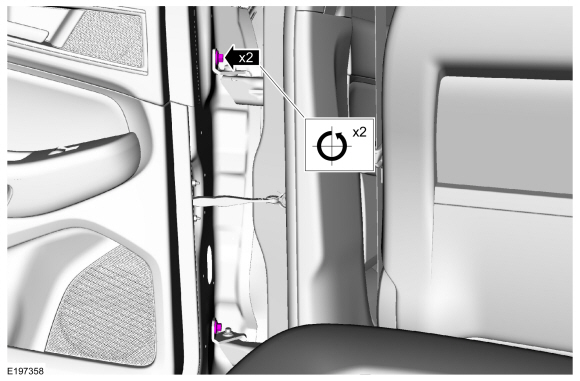
.jpg)
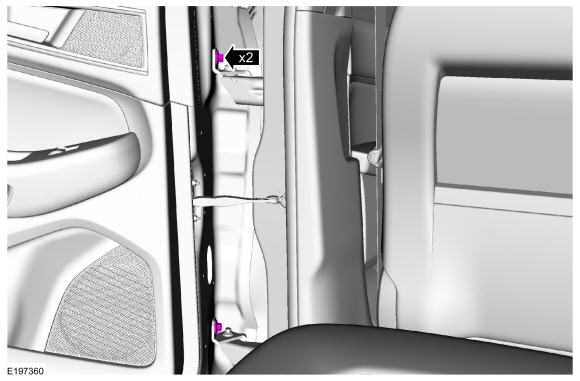
.jpg)
.jpg)
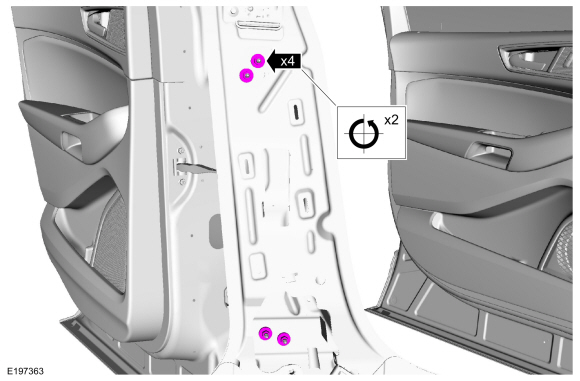
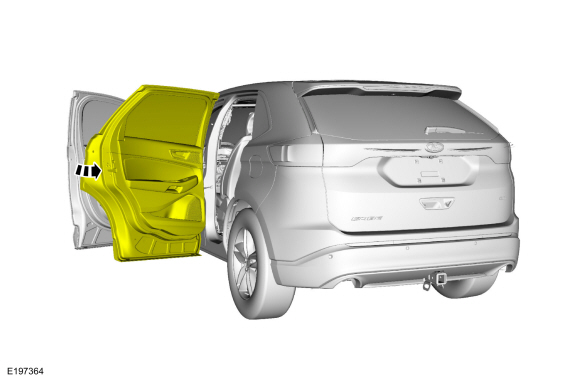

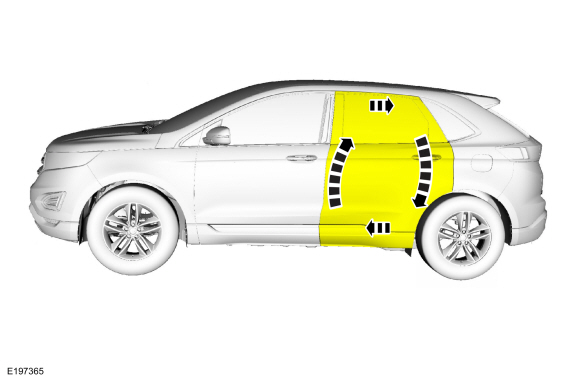

.jpg)
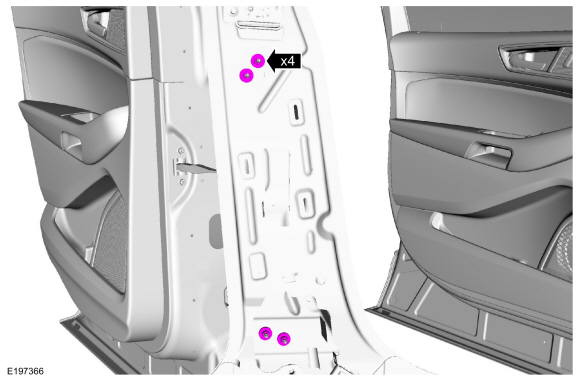
.jpg)
.jpg)
.jpg)
 Power Liftgate Initialization. General Procedures
Power Liftgate Initialization. General Procedures Front Door. Removal and Installation
Front Door. Removal and Installation