Lincoln Nautilus: Electronic Feature Group / Multifunction Electronic Modules
Lincoln Nautilus 2018-2026 Service Manual / Electrical / Electronic Feature Group / Multifunction Electronic Modules
- Module Controlled Functions - Component Location. Description and Operation
- Module Controlled Functions - Overview. Description and Operation
- Module Controlled Functions - System Operation and Component Description. Description and Operation
- Body Control Module (BCM). Diagnosis and Testing
- Factory Mode Deactivation. General Procedures
- Transport Mode Deactivation. General Procedures
- Body Control Module (BCM). Removal and Installation
- Driver Door Module (DDM). Removal and Installation
- Passenger Door Module (PDM). Removal and Installation
- Radio Transceiver Module (RTM). Removal and Installation
- Rear Door Module (RDM). Removal and Installation
 Image Processing Module A (IPMA). Removal and Installation
Image Processing Module A (IPMA). Removal and Installation
Removal
NOTE:
Removal steps in this procedure may contain installation details.
Remove the IPMA cover.
Release the tabs and clips from the IPMA cover...
 Module Controlled Functions - Component Location. Description and Operation
Module Controlled Functions - Component Location. Description and Operation
Item
Description
1
RTM
2
DDM
3
RDM
4
BCM
5
PDM
..
Other information:
Lincoln Nautilus 2018-2026 Owners Manual: Brake Fluid Specification
Use fluid that meets the defined specification and viscosity grade. If you do not use fluid that meets the defined specification and viscosity grade, it could result in: Component damage that your vehicle warranty does not cover. Reduced brake performance. Note: We recommend you use DOT 4 Low Viscosity (LV) High Performance Brake Fluid or equivalent meeting WSS-M6C65-A2. If you use any..
Lincoln Nautilus 2018-2026 Service Manual: Front Strut and Spring Assembly. Disassembly and Assembly
Special Tool(s) / General Equipment Spring Compressor Vise DISASSEMBLY NOTICE: Suspension fasteners are critical parts that affect the performance of vital components and systems. Failure of these fasteners may result in major service expense. Use the same or equivalent parts if replacement is necessary. Do not use a replacement part of lesser quality or substitute design..
Categories
- Manuals Home
- 1st Generation Nautilus Owners Manual
- 1st Generation Nautilus Service Manual
- Engine Oil Capacity and Specification - 2.0L
- Power Outlet - Vehicles With: 110V Power Outlet
- Replacing the Rear Wiper Blades
- New on site
- Most important about car
Locating the Pre-Collision Assist Sensors
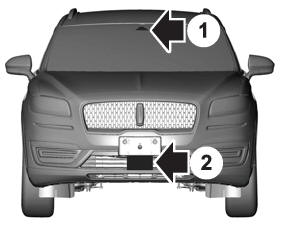
If a message regarding a blocked sensor or camera appears in the information display, something is obstructing the radar signals or camera images. The radar sensor is behind the fascia cover in the center of the lower grille. With a blocked sensor or camera, the system may not function, or performance may reduce. See Pre-Collision Assist – Information Messages.
Copyright © 2026 www.linautilus.com
